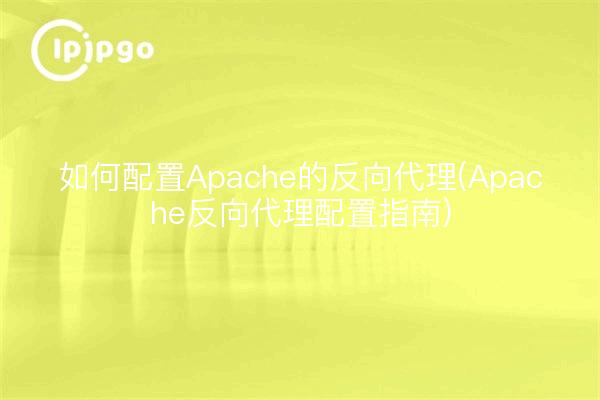
How to Configure Apache's Reverse Proxy
Apache's reverse proxy configuration refers to forwarding user requests to specific URLs on other servers.To configure Apache's reverse proxy, you first need to make sure that you have installed the Apache server and that you understand the required proxy modules.
Before you start configuring the reverse proxy, make sure that the mod_proxy and mod_proxy_http modules have been enabled. These modules can be enabled using the following commands:
“`
sudo a2enmod proxy
sudo a2enmod proxy_http
“`
Next, the target server for the reverse proxy needs to be configured. This can be done either by editing the Apache configuration file httpd.conf or by creating a new configuration file.
First, locate the directory where Apache's configuration file is located and open that file.
In the configuration file, find the
“`
ProxyRequests Off
ProxyPass / http://your_target_server_ip/
ProxyPassReverse / http://your_target_server_ip/
“`
In the configuration above, the user request is proxied to the URL corresponding to your_target_server_ip. You need to replace your_target_server_ip with the actual target server IP address.
Save the configuration file and reload the Apache server.
The reverse proxy for Apache is now configured. User requests will be forwarded to the specified destination server.
Apache Reverse Proxy Configuration Guide
There are some common issues to be aware of and address when configuring a reverse proxy.
First, make sure that the URL of the application on the target server is correct. If the application on the target server is in a subdirectory, you can use the following configuration to modify the proxy configuration:
“`
ProxyPass /app http://your_target_server_ip/app
ProxyPassReverse /app http://your_target_server_ip/app
“`
It is also necessary to ensure that the target server's fire protection settings allow requests from the Apache server. If the target server's firewall blocks proxy requests, it may cause the proxy to fail.
Also, be aware of syntax errors in the configuration file. When editing the configuration file, be sure to pay attention to the format in which each tag and parameter is written to avoid invalidating the agent configuration due to syntax errors.
Finally, the reverse proxy configuration needs to be regularly monitored and maintained to ensure proper operation and connectivity between the proxy server and the target server.
With the above guide, you can successfully configure Apache's reverse proxy for forwarding and proxying user requests.
I hope the content of this article can help you, wish you use Apache reverse proxy smoothly, enjoy a better network experience!








