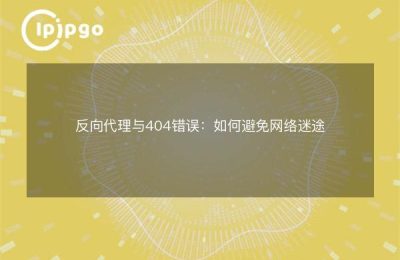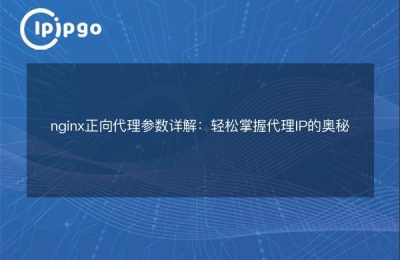nginx is a high-performance HTTP and reverse proxy server, but with simple configuration it can also be used as a forward proxy server. In practice, nginx forward proxy comes into play when we need to set up a proxy server between a client and a server to solve some special network needs.
How to configure the nginx forward proxy
To configure nginx as a forward proxy server, we need to make changes to the nginx configuration file. First, you need to make sure that nginx is installed, and then find the nginx configuration file, usually in /etc/nginx/nginx.conf. Next, add the following configuration to the http module:
“`
http {
server {
listen 80.
location / {
resolver 8.8.8.8.
proxy_pass http://$http_host.
}
}
}
“`
In this configuration, listen specifies the port on which nginx listens, location specifies the path to the matching URL. the resolver directive specifies the DNS server that the proxy server uses to resolve the domain name, and the proxy_pass directive specifies the destination address to which the proxy server forwards the request.
When actually using the nginx forward proxy, you will sometimes encounter a 502 error. This is usually caused by the proxy server not being able to forward the request to the target server in time. There are a number of ways to solve this problem, and one common one is to adjust the nginx timeout settings.
In the nginx configuration file, you can add the following configuration to adjust the timeout settings:
“`
http {
proxy_connect_timeout 60s.
proxy_send_timeout 60s.
proxy_read_timeout 60s;
}
“`
In this configuration, proxy_connect_timeout is used to specify the maximum time to establish a connection with the target server, proxy_send_timeout is used to specify the maximum time to send data to the target server, and proxy_read_timeout is used to specify the maximum time to read data from the target server. By adjusting these timeout settings, 502 errors can be effectively resolved.
nginx forward proxy
In practice, nginx forward proxy can help us realize some special network requirements, such as hiding the real IP address of the client, accelerating the access speed and so on. Through appropriate configuration and adjustment, you can ensure that the nginx forward proxy server runs stably and reliably.
Solution to nginx forward proxy 502 error
The 502 error is a relatively common problem in nginx forward proxying, but it can be effectively solved by adjusting the timeout settings of nginx and other methods. At the same time, we can also use logs and other means to find the root cause of the 502 error and make adjustments and optimizations accordingly.
End:I hope that through the introduction of this article, readers have a deeper understanding of nginx forward proxy, can be better applied to the actual network environment, so as to solve some network needs and problems. Let's enjoy the convenience of nginx forward proxy together!