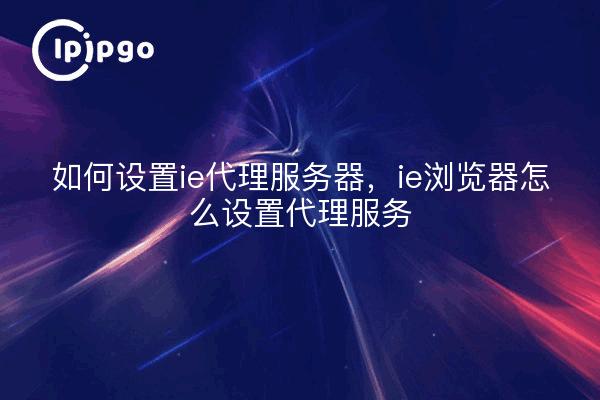
Today I'll share with you how to set up IE proxy server to access the Internet. In our daily life, we often encounter the need to use a proxy server, such as access to domestic websites, protect personal privacy and so on. So, next I will explain in detail how to set up a proxy server in Internet Explorer, so that we can easily access the Internet without hindrance.
Why you need to set up a proxy server
Before introducing how to set up IE proxy server, let's first understand why we need to set up a proxy server. Proxy server can help us to hide the real IP address, access some being websites, protect personal privacy information and so on. So it is very necessary to set up a proxy server in some special cases.
Steps to set up an IE proxy server
Below, I will explain in detail how to set up a proxy server in Internet Explorer. First of all, open Internet Explorer, click on the toolbar in the "Tools" option, and then select "Internet Options".
Next, in the pop-up window, click on the "Connections" tab, find the "LAN Settings" button and click on it.
In the "LAN Settings" window, find the "Proxy Server" column, check the "Use Proxy Server" option, and then fill in the "Address" and "Port" columns. and then fill in the "Address" and "Port" columns with the IP address and port number of the proxy server.
After filling out the form, click the "OK" button to save the settings, and then reopen Internet Explorer, the settings will take effect.
Frequently Asked Questions
In the process of setting up a proxy server, you may encounter some common problems, which I will address below.
1. Why can't I access overseas websites even after I set up a proxy server?
This situation may be caused by the proxy server IP address or port number is filled in the wrong, it is recommended to double-check whether the filled IP address and port number is correct.
2. What should I do if the web page loading speed becomes slow after the proxy server is set up?
This situation may be caused by the stability of the proxy server or bandwidth problems, it is recommended to replace other stable proxy server.
3. Will the proxy server reveal my privacy?
The proxy server itself exists to protect personal privacy, but if you choose an unreliable proxy service provider, your personal privacy may be compromised, so it is recommended to choose a regular proxy service provider.
summarize
Through the introduction of this article, I believe you have a more detailed understanding of how to set up IE proxy servers. When using a proxy server, be sure to pay attention to the choice of regular service providers, and timely update the IP address and port number of the proxy server to protect online security and privacy. I hope this article will help you, thanks for watching!








