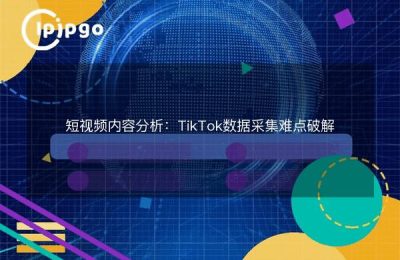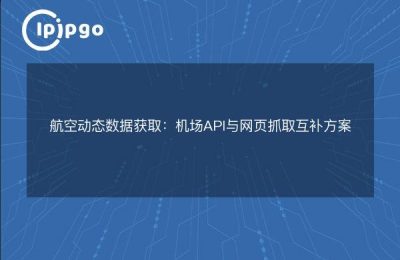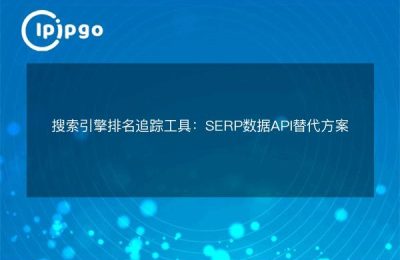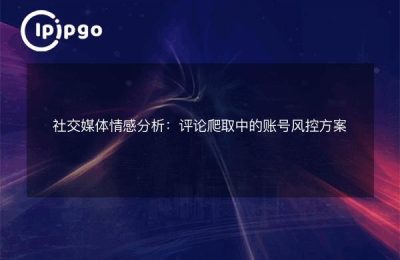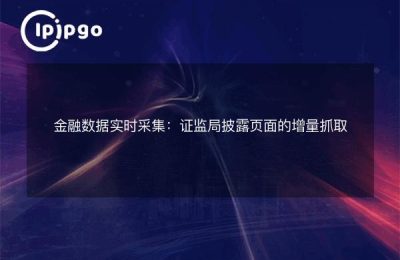Recently, I have encountered a very annoying problem: I can't access the Internet after setting the http proxy on my cell phone. This problem makes me very distressed, after all, the phone is an essential tool in our life, not being able to access the Internet is simply a kind of torture. After some groping and searching, I finally found a solution, and now I'll share it.
Root cause of the problem: Wrong proxy settings
First, let's look at the source of the problem. When we set up the http proxy on our cell phone, if it is set up incorrectly, it will lead to the problem of not being able to access the internet. For example, the proxy server address or port is filled in incorrectly, or the proxy type is selected incorrectly and so on, which can lead to this problem.
Solution 1: Check proxy settings
First of all, we need to check whether the proxy settings on the phone are correct. Find the current network in your phone's WLAN settings, click into Advanced Settings, find the Proxy Settings item, make sure the Proxy Type is selected as Manual, and then fill in the correct proxy server address and port.
For example, if you are using Charles as a proxy tool, then the proxy server address should be filled in as the IP address where Charles is running, and the port is 8888 by default. of course, the specific setting method should still be adjusted according to the proxy tool you are using.
Solution 2: Do not use a proxy
If you can't make sure the proxy settings are correct, or you just can't get it to work, then you may want to try not using a proxy. Find the current network in your phone's WLAN settings, click on Advanced Settings, and select None for Proxy Settings, so that your phone will stop using the proxy and connect to the Internet directly.
Practice has shown that one of the above two methods can often solve the problem of not being able to access the Internet after setting up a http proxy on your cell phone. Of course, in the operation process, we should also pay attention to some details, such as the running status of the proxy tool, the stability of the network environment and so on.
summarize
Overall, the problem of not being able to access the Internet after setting up a http proxy on a cell phone is not a big problem, and as long as we analyze it carefully and debug it patiently, it can often be solved. Of course, if you still can not solve this problem, then you may want to consider seeking professional help.
I hope my experience can help you and wish you all the best with your cell phone!