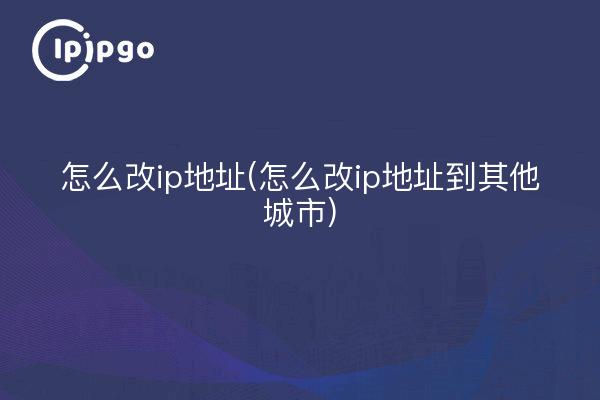
IP address is an essential tool for us to communicate and interact on the internet, but sometimes we may need to change the IP address or even need to change the IP address to another city. So, how to realize this goal? This article will discuss and answer this question.
How to change ip address
To change the IP address, we need to do it through a proxy server. Proxy servers help us to hide our real IP address and also allow us to change our IP address by changing the address of the proxy server. Here is a brief description of how to use Python to realize changing IP address through proxy server.
"`ipipgothon
import requests
proxies = {
'http': 'http://127.0.0.1:8000',
'https': 'https://127.0.0.1:8000'
}
r = requests.get('http://example.com', proxies=proxies)
print(r.text)
“`
In the above code, we send a GET request through the requests library and specify the address of the proxy server by setting the proxies parameter. In this way, we can easily change our IP address.
How to change ip address to another city
If we need to change the IP address to another city, we can do the same with a proxy server. The difference is that here we need to use a proxy service provider that provides IP addresses from all over the world. These proxies usually provide IP addresses for various cities and even countries, and we can use their interface to get the desired IP address, so as to realize the purpose of changing the IP address to other cities.
"`ipipgothon
import requests
proxies = {
'http': 'http://10.10.1.10:3128',
'https': 'https://10.10.1.10:1080'
}
r = requests.get('http://example.com', proxies=proxies)
print(r.text)
“`
With the above code, we can get the IP address of a specific city from the proxy service provider and then use this IP address for communication by setting the proxies parameter.
With the above methods, we can easily change the IP address and even change the IP address to another city. Hope this article is helpful for you!
Have you ever felt that changing IP address through proxy server is as interesting as changing a mask? Let's change roles freely in the network world!








