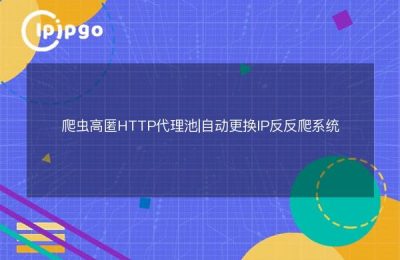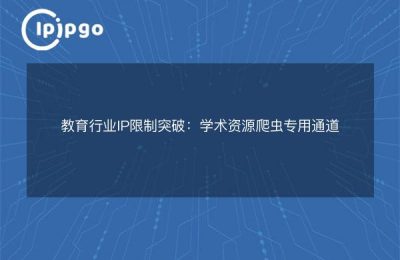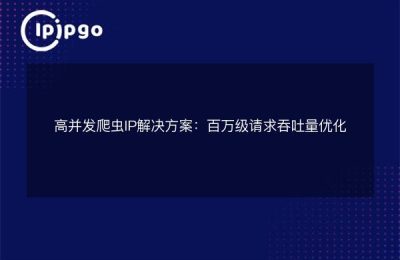When the crawler program encounters a website restriction, we can bypass this restriction by setting a proxy ip. Next, we will introduce step by step how to set the proxy ip in the crawler program so as to crawl the data of the target website smoothly.
The role of proxy ip
First, let's understand the role of proxy ip. In the process of crawler crawling the target website, it is possible that the website will restrict the crawler program, such as limiting the access frequency or blocking the ip address. And setting proxy ip can help us bypass these restrictions and let the crawler program get the required data smoothly.
Get proxy ip
First of all, we need to get the available proxy ip. one common way is to buy the proxy ip service, through the interface provided by the proxy ip service provider to get the proxy ip. here take the free proxy ip website as an example, to demonstrate how to get the proxy ip through the interface.
import requests
def get_proxy_ip(): url = ''
url = 'https://www.freeproxylists.net/zh/'
headers = {
'User-Agent': 'Mozilla/5.0 (Windows NT 10.0; Win64; x64) AppleWebKit/537.36 (KHTML, like Gecko) Chrome/58.0.3029.110 Safari/537.3'}
response = requests.get(url, headers=headers)
# Parsing page to get proxy ip
# ...
return proxy_ip
Set proxy ip
After getting the proxy ip, we need to set the proxy ip in the crawler program. here is an example to show how to set the proxy ip by using requests library.
import requests
def crawl_with_proxy():: url = ''
url = 'https://www.example.com'
proxy_ip = get_proxy_ip()
proxies = {
'https': 'https://' + proxy_ip
}
response = requests.get(url, proxies=proxies)
# Parsing the response data
# ...
Change proxy ip regularly
Since the proxy ip may be blocked by the website, we need to change the proxy ip regularly to ensure the normal operation of the crawler program. You can get a new proxy ip and update it to the crawler program periodically through a timed task or other means.
summarize
Through the above steps, we can successfully set the proxy ip in the crawler program to bypass the website restrictions and smoothly obtain the required data. It should be noted that the crawler behavior should comply with relevant laws and regulations and website crawling rules to avoid unnecessary impact on the target website. I hope the above content is helpful to you, and I wish you a smooth crawler road!