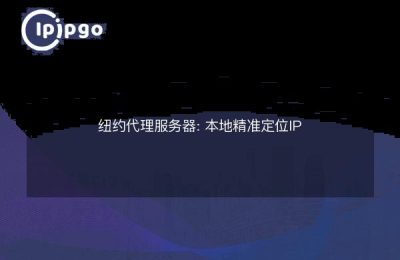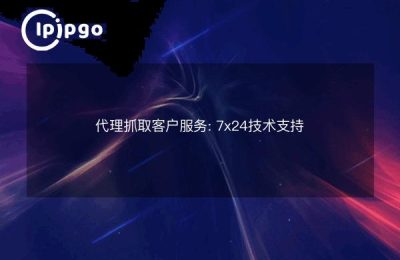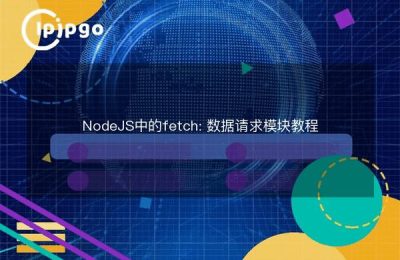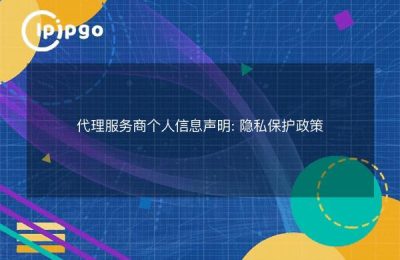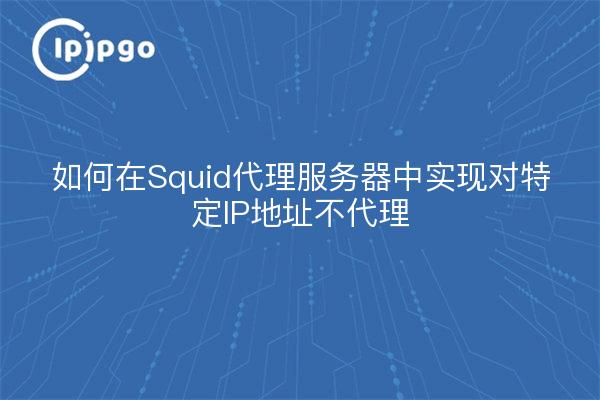
As a network administrator, we often use proxy servers to enhance network security and manage network traffic. When using Squid proxy servers, sometimes we need to perform unrepresentative operations for specific IP addresses, which is very important for network management and security. In this article, we will discuss how to implement unrepresentative operations for specific IP addresses in Squid proxy servers.
Setting up the Squid Configuration File
First, we need to edit Squid's configuration file, which is usually located at /etc/squid/squid.conf. In the configuration file, we need to define the IP addresses that need to be excluded from the proxy using acl (Access Control Lists). We can add the following to the end of the configuration file:
acl no_proxy src 192.168.1.100
acl no_proxy src 192.168.1.101In the above example, we have defined two IP addresses without proxies, 192.168.1.100 and 192.168.1.101. Of course, you can add more IP addresses without proxies according to the actual situation.
Designated IP not proxied
Next, we need to specify these unproxied IP addresses in the configuration file. We can do this using the following configuration:
http_access allow all
http_access deny no_proxyIn this configuration, we first allow all IP addresses to access the proxy, and then deny those IP addresses that are defined as not proxied. In this way, we have implemented the unproxy operation for specific IP addresses.
Restart the Squid service
Finally, we need to restart the Squid service for the configuration to take effect. You can use the following command to restart the Squid service:
service squid restart
In this way, we have successfully realized the operation of not proxying a specific IP address. In practical network management, this operation is important for protecting network security and improving network performance.
summarize
In this article, we discussed how to implement unrepresented operation for specific IP addresses in a Squid proxy server. By setting up the Squid configuration file and using acl to define the unrepresented IP address, and finally restarting the Squid service, we have successfully realized this operation. In practice, we can flexibly configure the non-proxy IP address according to the actual situation, so as to better manage and protect the network.
I hope that this article will help you in using Squid proxy server, and I hope that you can continue to explore and learn in network management to improve their technical level. Good luck with network management, security and efficiency!