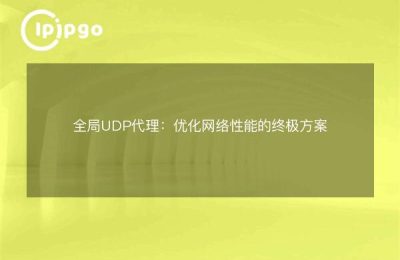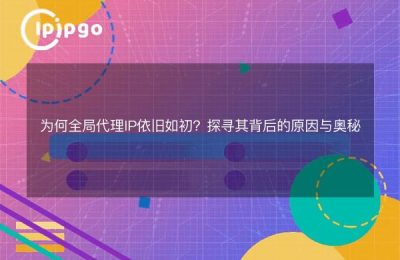Necessity of proxy settings
When accessing the Internet, sometimes we need to use proxies to access domestic websites or to increase the speed of Internet access. Especially when accessing domestic websites in China, we often need to use proxies because of network restrictions or speed limitations. On Ubuntu system, setting global proxy can help us to use proxy on the whole system, including terminal, browser and other applications. In the next section, we will explain in detail how to set up a global proxy on Ubuntu.
Global Proxy Setup Procedure
1. Open a terminal and edit the apt configuration file.
Open a terminal and enter the command:
sudo nano /etc/apt/apt.conf
Add the following to the opened file:
Acquire::http::Proxy "http://your_proxy_address:port/";
Acquire::https::Proxy "http://your_proxy_address:port/";
Acquire::ftp::Proxy "http://your_proxy_address:port/";
Replace "your_proxy_address" and "port" with your proxy address and port.
2. Setting environment variables
Enter the following command in the terminal:
export http_proxy="http://your_proxy_address:port/"
export https_proxy="http://your_proxy_address:port/"
Similarly, replace "your_proxy_address" and "port" with the actual proxy address and port.
3. Configuring the system agent
Open "System Settings"->"Network"->"Web Proxy", select "Manual" mode, and fill in the proxy address and port.
Verify proxy settings
To verify that the proxy settings are in effect, you can enter the following command in a terminal:
curl ipinfo.io
If the returned IP address is the same as the proxy address, it means that the proxy settings have successfully taken effect.
With the above steps, we can make global proxy settings in Ubuntu system to enable system-wide proxy access. Hope the above is helpful for you.