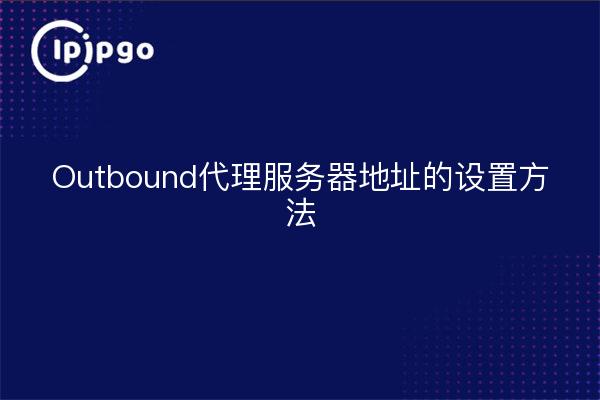
Understanding Outbound Proxy Servers
In network communication, proxy server is a kind of server that acts as an intermediary between the client and the target server. It can help users to hide the real IP address, strengthen network security, and realize access restrictions, etc. Outbound proxy server is the proxy server that users use when initiating a request, and the following will introduce the setting method of Outbound proxy server address.
Setting up an Outbound Proxy Server on a Windows System
In Windows, you can configure the Outbound proxy server address by changing the network settings. First, open "Control Panel", select "Network and Internet" option, and then click "Internet Options". In the pop-up window, switch to the "Connections" tab and click "LAN Settings". In the pop-up window, check the "Use a proxy server" checkbox, and fill in the "Address" and "Port" fields with the address and port number of the Outbound proxy server respectively. and port number of the Outbound proxy server in the "Address" and "Port" columns respectively. Click "OK" to save the settings.
Setting up an Outbound proxy server on a Mac system
On a Mac, you can configure the Outbound proxy server address through System Preferences. First, click on the Apple icon in the upper left corner of the screen, select "System Preferences", and then click on the "Network" option. In Network Settings, select the network you are currently connected to and click the "Advanced" button. In the pop-up window, switch to the "Proxy" tab, check the "Web Proxy (HTTP)" checkbox, and select "Server" and "Port" in the "Server" and "Port" columns. "Port" columns, fill in the address and port number of the Outbound proxy server. After saving the settings, you can complete the configuration of the Outbound proxy server.








