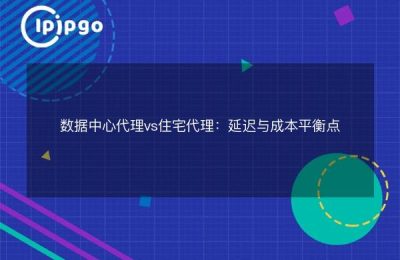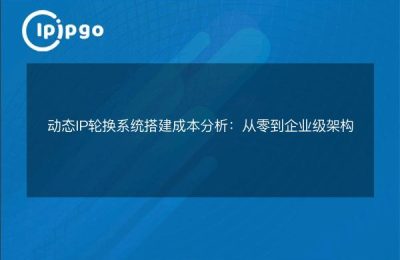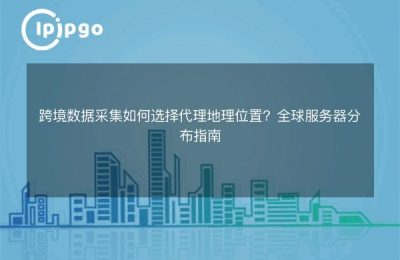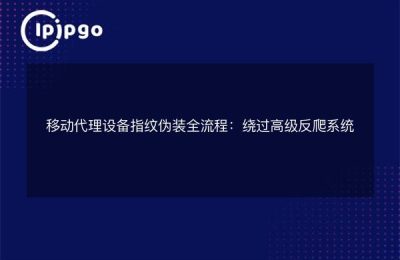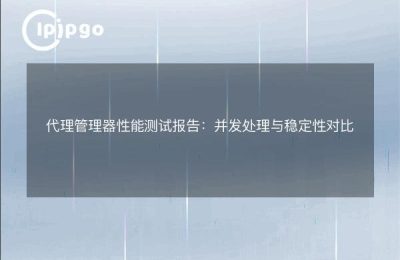How to set up a proxy IP correctly
Setting up a proxy IP is a very common operation when performing web crawling, data collection or other network operations that involve a large number of accesses. By using a proxy IP, you can effectively hide your real IP address and prevent it from being blocked by the server or limiting the frequency of access. However, it is not an easy task to set up a proxy IP correctly, so let's learn more about it below.
Choosing the right proxy IP service provider
Before setting up a proxy IP, you should first choose a suitable proxy IP service provider. There are many proxy IP service providers in the market, and the quality and stability of the proxy IPs they provide vary. Therefore, you need to choose a reputable, fast and stable proxy IP service provider after comparing them.
Configure Proxy IP
After choosing a proxy IP service provider, the next step is to configure the proxy IP. Generally speaking, to configure proxy IP, you need to use the corresponding proxy IP protocol and the corresponding port number. In Python, you can use the requests library to configure the proxy IP, the sample code is as follows:
```ipipgothon
import requests
proxy = {
"http": "http://your_proxy_ip:your_proxy_port",
"https": "http://your_proxy_ip:your_proxy_port"
}
response = requests.get("http://www.example.com", proxies=proxy)
print(response.text)
``Common Problems and Solutions
In the process of setting up a proxy IP, there are some common problems that require special attention. For example, proxy IPs may have problems such as connection timeout, frequent IP changes leading to blocking, IP blocking and so on. For these problems, certain solutions can be taken, such as setting a suitable timeout period, changing IPs regularly, and using high-quality proxy IPs.
Through the introduction of this article, I believe you have understood how to correctly set up the proxy IP and the solutions to common problems in the process of proxy IP setup. In practice, it is important to choose the right proxy IP service provider according to the specific situation and flexibly utilize various techniques to solve possible problems to ensure smooth network operation.