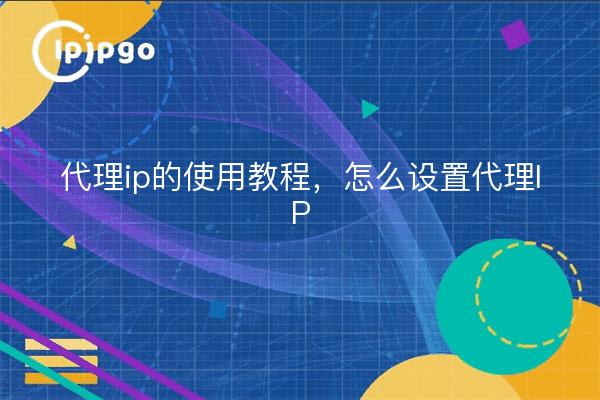
Have a proxy IP
Having a proxy IP can help us hide our real IP address on the Internet, protect our privacy, access restricted websites, and perform operations such as web crawling. So, how to get a proxy IP? Here are some methods for your reference:
1. Purchase through a proxy IP provider
2. Use a free proxy IP site to get
3. Self-built proxy IP pools
When choosing a proxy IP, you need to consider the stability, speed, privacy and other factors of the proxy IP. When purchasing a proxy IP, it is recommended to choose a well-known proxy IP provider. Free proxy IPs need to be chosen with caution, and self-built proxy IPs need to have a certain level of technical ability and resources.
How to set proxy IP
After obtaining the proxy IP, you need to set the proxy IP to perform the corresponding operation. Here is an example of how to set the proxy IP in Python language:
import requests
proxy = {
'http': 'http://your_proxy_ip:port',
'https': 'https://your_proxy_ip:port'
}
url = 'http://www.example.com'
response = requests.get(url, proxies=proxy)
print(response.text)In the above code, when we send a request through the requests library, we pass in the dictionary parameter of the proxy IP, so that we can use the proxy IP to access the specified website.
Besides Python, all other programming languages have their own proxy setting methods, which are similar to each other. In addition, for some browsers, you can also manually add a proxy IP in the settings to realize proxy access.








