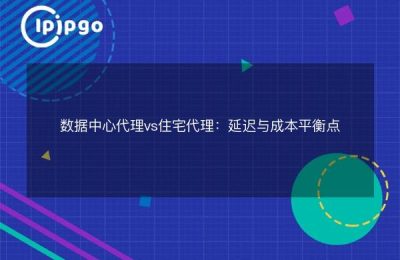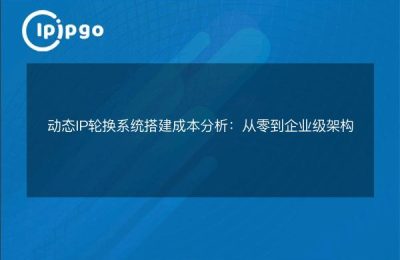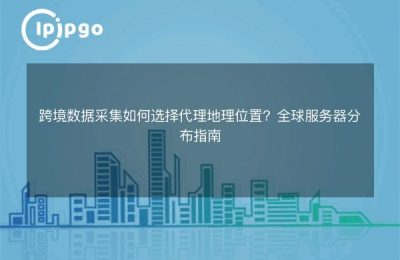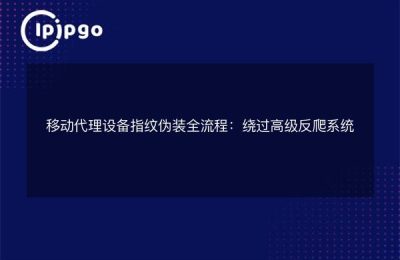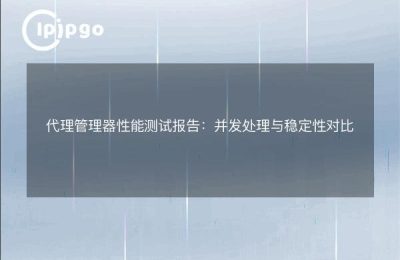As a user who uses a cell phone to access the Internet, we may encounter situations where we need to set up a proxy IP, such as accessing external websites in some special network environments, or needing to protect personal privacy. So, how to set proxy IP on your cell phone? Next, we will introduce the specific setting methods.
Setting up a proxy IP using a Wi-Fi connection
In most cases, we will connect to the network via Wi-Fi when we use our cell phones to access the Internet. If we need to set up a proxy IP, we can follow the steps below:
1. Open your phone's "Settings" app, find the "Wi-Fi" option and click on it.
2. Long press the connected Wi-Fi network and select "Modify Network" or "Advanced Settings" to enter the advanced settings page.
3. Locate the "Proxy" option and select "Manual" mode.
4. Enter the IP address and port number of the proxy server, which is normally provided by the proxy server.
5. Click the "Save" or "OK" button to save the settings and exit the settings page.
Once the setup is complete, we have successfully set up a proxy IP for the Wi-Fi connection.
Setting up a proxy IP using a mobile network
In addition to the Wi-Fi connection, we also need to set up a proxy IP in the case of using a mobile network to access the Internet. The specific operation is as follows:
1. Open your phone's "Settings" application, find the "Mobile Network" or "Traffic Management" option and click on it.
2. In the mobile network settings page, find the "Access Point Name (APN)" option and click to enter the current access point settings page.
3. On the Access Point Settings page, find the "Proxy" option and enter the IP address and port number of the proxy server.
4. Click the "Save" or "OK" button to save the settings and exit the settings page.
When we need to set up a proxy IP on the mobile network, we can follow the above steps to ensure that the proxy settings take effect. When setting proxy IP, you need to pay attention to the stability and security of the proxy server to avoid the risk of abnormal network access or personal information leakage.
Through the above introduction, we have learned how to set up proxy IPs on cell phones, both on Wi-Fi connections and mobile networks, according to specific needs. I hope this article can help readers in need, so that we can be more flexible to deal with the needs of various network environments.