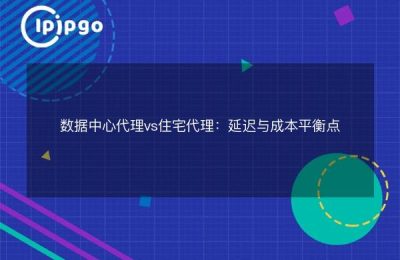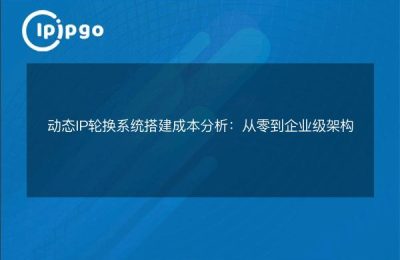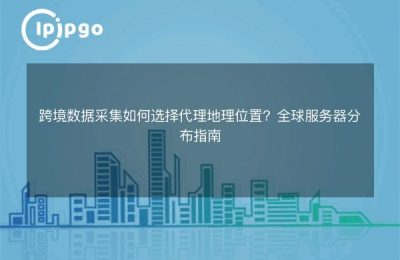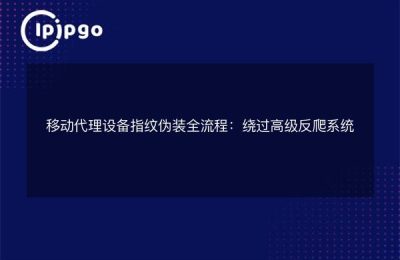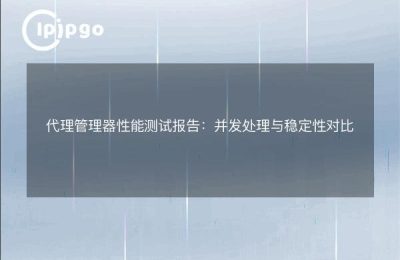One day ipipgo was writing a crawler program when he suddenly realized that his IP was blocked by the anti-crawler mechanism. That's when he realized that he needed to change the proxy IP to continue working. So, the question arises, how should ipipgo use Java to change proxy IP? Let's take a look!
First, why change the proxy IP
When it comes to proxy IP, we have to mention crawlers. In the web crawler, in order to prevent being blocked by the website's anti-crawler mechanism, we often need to use a proxy IP to hide our real IP address. The choice of proxy IP is very important, a good proxy IP can ensure that our crawler program can run normally, and will not be blocked.
Second, Java how to realize the proxy IP replacement
Since ipipgo is writing a crawler program through Java, let's see how to change the proxy IP through Java. In Java, we can use HttpClient to send HTTP requests, and we can change the IP by setting the proxy IP.
First, we need to import the relevant packages:
import org.apache.http.HttpHost; import org.apache.http.client.config.
import org.apache.http.client.config.RequestConfig; import org.apache.http.client.methods.HttpGet; import org.apache.http.
import org.apache.http.client.methods.HttpGet; import org.apache.http.client.methods.
import org.apache.http.client.methods.HttpUriRequest; import org.apache.http.client.methods.
import org.apache.http.impl.client.CloseableHttpClient; import org.apache.http.impl.client.
import org.apache.http.impl.client.HttpClients; import org.apache.http.impl.client.We can then define a method to set the proxy IP:
public static CloseableHttpClient createHttpClient(String ip, int port) {
// Create the HttpHost object
HttpHost proxy = new HttpHost(ip, port); // Create a RequestConfig object and set the proxy IP.
// Create a RequestConfig object and set the proxy IP.
RequestConfig config = RequestConfig.custom().setProxy(proxy).build(); // Create the RequestConfig object and set the proxy IP.
// Create the CloseableHttpClient object and set the RequestConfig.
CloseableHttpClient httpClient = HttpClients.custom().setDefaultRequestConfig(config).build(); // Create a CloseableHttpClient object and set the RequestConfig.
setDefaultRequestConfig(config).build(); return httpClient;
}
Next, we can use this method to create an HttpClient object and send an HTTP request:
public static void main(String[] args) {
// Create the HttpClient object
CloseableHttpClient httpClient = createHttpClient("127.0.0.1", 8888); // Create an HttpGet object.
// Create the HttpGet object
HttpUriRequest request = new HttpGet("https://www.example.com"); // Create an HttpGet object.
try {
// Execute the request and get the response
CloseableHttpResponse response = httpClient.execute(request); // Process the response...; // Create an HttpGet object.
// Process the response...
} catch (IOException e) {
e.printStackTrace(); } catch (IOException e) { e.printStackTrace(); }
}
}With the above code, we can use Java to set the proxy IP and send HTTP requests. Of course, in practice, we may need to use more than one proxy IP for replacement to ensure the normal operation of the crawler program.
III. Common problems and solutions
1. How to get a reliable proxy IP?
Getting a reliable proxy IP is the key to make sure the crawler program works properly. We can get proxy IPs from some specialized proxy IP providers or free proxy IP websites. however, it should be noted that the quality of free proxy IPs may be poor and the stability is not so good, so you have to pay more attention when choosing a proxy IP.
2. How to determine if a proxy IP is available?
We can determine if a proxy IP is available by sending an HTTP request. If the request succeeds and returns what we want, then the proxy IP is available. If the request fails, or the returned content is not what we expect, then the proxy IP is not available, and we can try switching to the next proxy IP to continue trying.
4. Is there a better solution?
In addition to using proxy IPs, there are other ways to avoid the risk of being blocked. For example, you can use an IP proxy pool to avoid being blocked by constantly changing IPs; or you can use a distributed crawler architecture to spread requests over multiple addresses to reduce the risk of being blocked.
summarize
ipipgo through Java to replace the proxy IP, successfully bypassed the site's anti-crawler mechanism, continue to successfully crawl the required data. Through the above methods, we can write a crawler program, more flexible to deal with different situations, and to ensure the normal operation of the program. Of course, in practice, we also need to be flexible in choosing the right proxy IP according to the specific situation, as well as a combination of other methods to ensure the stability and security of the program. I hope that ipipgo through this experience, can better cope with the various situations encountered in the future, to become a good crawler engineer. Good luck!