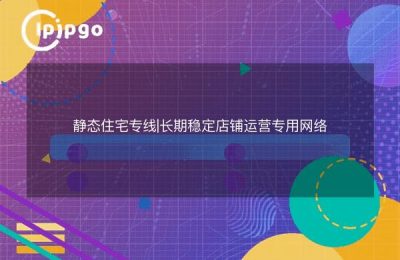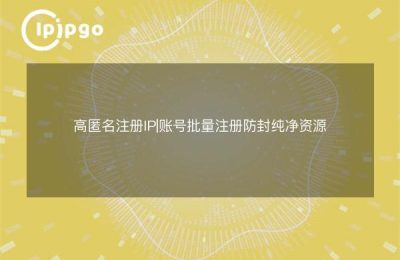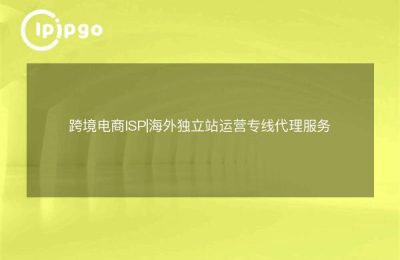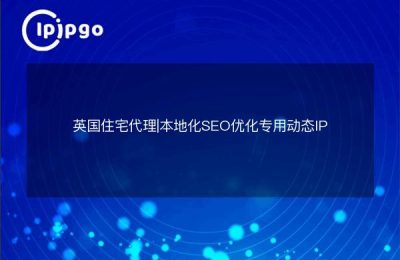Hi guys and gals! Doesn't a proxy IP for mobile internet sound like a tall order? But don't be intimidated by the term! I'm sure you'll be able to easily understand how it works and what it does when I explain it to you today! Hahaha!
A. What is a cell phone Internet proxy IP?
First of all, let's start from the beginning and parse the terminology. Proxy IP for cell phone Internet access is actually a method of network access through a proxy server. Through this method, we can hide our real IP address, so that the activities on the network are more secretive, and security can be guaranteed to a certain extent.
Second, what is the principle of cell phone Internet proxy IP?
As you know, when we surf the Internet, each device will have its own unique IP address, which can be analogized to our real-life house number. When we go online, this IP address is exposed to the public so that others know what we are doing and where we are.
However, sometimes we don't want others to know this information, this time we need the help of mobile Internet proxy IP! Through a proxy server, we can indirectly communicate with the target website, in this way, our real IP address is replaced by a proxy server with another fake IP address, as if we are wearing a mask to hide our real identity, and it is not easy for attackers to trace us.
Third, what is the role of cell phone Internet proxy IP?
Uh-huh, let's see the role of proxy IP for mobile internet! First of all, it can help us to access blocked websites, such as some countries have restricted some specific websites, we can set up a proxy IP to circumvent such restrictions, and swim in the vast world of the Internet. Of course, be careful not to use it to do illegal or criminal things!
Secondly, mobile Internet proxy IP can also protect our personal information security. We should remember this, the online world can be much more sinister than the real world! Sometimes, when we are surfing the Internet, we may meet some unsuspecting people who want to steal our personal information, such as bank account numbers, passwords and so on. However, by setting up a proxy IP on our cell phone, our real IP address is hidden, and the attacker can't find us at all, so even the smartest hackers can't do anything about it!
The last role, and the most dazzling one, is to help us achieve anonymous internet access! Hahaha! Doesn't it feel awesome? Just like Batman wearing a black cape, we roam around the cyber world with impunity, enjoying unrestrained freedom! Of course, provided that you don't do anything bad!
How to set the proxy IP for cell phone Internet access?
Well, we have talked about the principle and role of cell phone Internet proxy IP, and now let's talk about how to set up a cell phone Internet proxy IP! Please watch my operation carefully.
First, we need to find the right proxy server. Proxy server can be regarded as an intermediary between our cell phone and the target website, there are many free and paid proxy servers to choose from. Some proxy servers can be used through APP and some need to be set manually, you can choose the right proxy server according to your personal needs.
Then, we need to find the "WLAN" or "Network Settings" option in your phone's settings. Next, find the Wi-Fi you are currently connected to, long press on it and select "Modify Network" or "Change Network Settings". Next, find the "Proxy" option, select "Manual", and enter "Proxy Server" and "Proxy Port" in the "Proxy Server" and "Proxy Port" fields. In the "Proxy server" and "Proxy port" fields, enter the address and port number of the proxy server we just found. Note that the settings may be different for different cell phones, so you can refer to it according to your own cell phone model.
Finally, click "Save" or "Apply", then reconnect to Wi-Fi, wait for a few seconds, and you can enjoy the security and freedom brought by the proxy IP of your cell phone! Isn't it very simple? You can try it first!
Well, that's it for today's explanation on proxy IP for cell phone surfing! Through the proxy server to hide their real IP address, whether it is to visit the blocked sites, or to protect personal information security, or even to realize the anonymity of the Internet, can be easily dealt with! If you are limited in your field of vision, remember to use a mobile proxy IP to open the door to a new world! Heh heh heh!