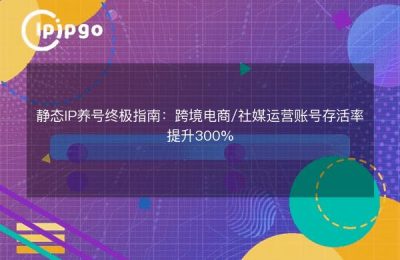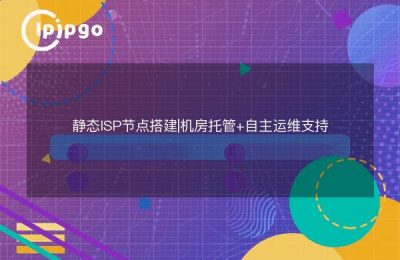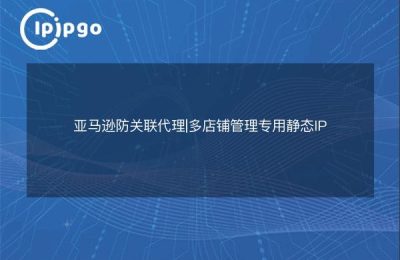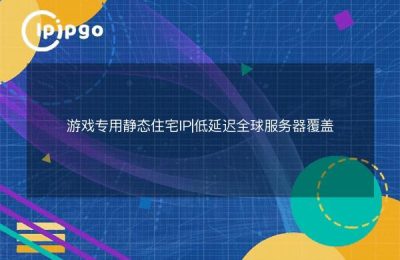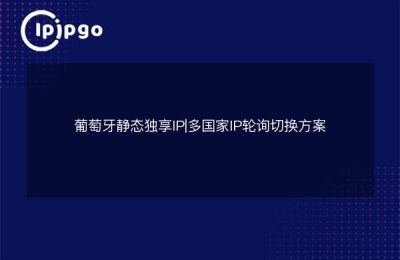How to build a static residential IP? Come unlock this advanced operation!
Guys, have you ever encountered such a situation: every time we want to set up a server at home to share some interesting content with our friends, but we are always restricted by the dynamic IP of the home broadband? That's right, this time you need a static residential IP to solve this problem! Today I'm going to share with you how to build a static residential IP with professional details!
I. Understanding what a static residential IP is
First of all, we have to figure out what the heck a static residential IP is. As we all know, when we use home broadband to access the Internet, the operator will dynamically assign an IP address to us, which is called Dynamic IP, while Static Residential IP refers to a fixed IP address provided by the operator that will not change.
Second, the preliminary preparation for applying for a static residential IP
Before we start building a static residential IP, we need to do some prep work. First of all, we need to make sure that our router supports the static IP function. Usually, most smart routers on the market support this feature, but there are some routers that may not, so we have to check it on the official website or the manual in advance.
Next, we need to contact the carrier and apply for a static residential IP from them. different carriers may have different ways of applying, and some may need to prepare some documents, so you'd better make a call to consult before applying, so as not to waste your time.
Steps for setting up a static residential IP
When we have completed the pre-preparation, we can start to set up a static residential IP. Let's take a look at the exact setup steps:
(1) First of all, we need to log into the router's management interface. Usually, we can log in by typing the IP address of the router in the browser. Different router brands may have different IP addresses, common ones are 192.168.0.1, 192.168.1.1 and so on.
(2) After logging in successfully, we need to find the static IP setting option of the router. The exact location may vary from router to router, but usually there is an option in "Network Settings" or "Advanced Settings".
(3) In the static IP settings page, we need to fill in some related information, such as IP address, subnet mask, gateway and so on. This information is usually provided by the operator, if you are not too clear, you can contact the operator's customer service consulting.
(4) After filling in the relevant information, save the settings and restart the router. Wait for a while, the router will reboot, and then you can use the static residential IP normally.
In addition to the above steps, we can also forward external network requests to an internal server by means of port mapping. In this way, we are able to set up a server at home and realize remote access. Let me give you a demonstration of the following settings:
(1) Again, log into the router's management interface and find the port mapping or NAT settings option.
(2) Add a port mapping rule, filling in the IP address and port number of the internal server, as well as the external port number. This way, external requests will be forwarded to our internal server through this mapping rule.
(3) Save the settings and restart the router. After waiting for a while for the port mapping rules to take effect, we will be able to access the internal server through the external IP address and port number.
IV. Summary
With the above settings, we have successfully built a static residential IP to solve the limitations brought by dynamic IP. With a static residential IP, we are free to set up a server at home and share interesting content with friends.
Although building a static residential IP may require some preliminary preparations and some technical requirements, it can be accomplished successfully as long as you have an exploratory heart and a little bit of patience. Believe me, once you have mastered this skill, you will be free to explore the world of the Internet!
I hope today's sharing can help you, if there are still any questions or problems, welcome to leave a message to discuss. Finally, I wish you all can successfully build your own static residential IP, enjoy unlimited network fun!