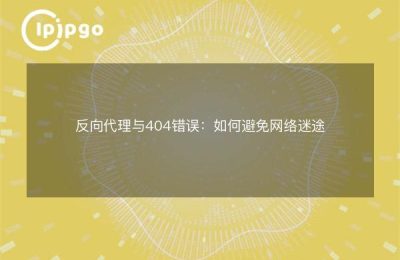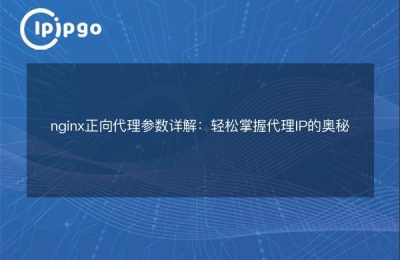As an author specializing in IP Proxy knowledge, today I'm bringing you a comprehensive guide to using Web Positive Proxies. Whether you are a web enthusiast, a network security expert or a webmaster, I believe this article will bring you a wealth of knowledge and practical experience.
First, what is the Web forward proxy
First of all, we need to understand what is Web Forward Proxy. Simply put, Web Forward Proxy is a web service that enables local clients to access resources on the Internet through a proxy server. It hides the real IP address of the client, so that our web requests are disguised as requests from the proxy server. This method is very practical as it improves security and speeds up access.
Second, the application scenarios and benefits of Web forward proxy
1. Break through network restrictions: Web Positive Proxy can help us break through certain network blocking and blockade to access those blocked websites, social media and video resources. For example, you may not be able to access certain websites in your office or school, but by setting up Web Positive Proxy, you can bypass the blocking and access them freely.
2. Protection of personal privacy: Web forward proxy can hide the user's real IP address to protect personal privacy. When you browse a web page or send a request, it is relayed through a proxy server, and the server only sees the IP address of the proxy server and cannot trace your real identity.
3. Accelerated access: Web forward proxy servers are located on external networks and have faster bandwidth and more stable connections. By utilizing a proxy server for access, you can accelerate page loading speed and data transfer speed to improve user experience.
C. How to set up a Web forward proxy
Next, we'll detail how to set up a web forward proxy so that you can take full advantage of its various benefits.
1. Selecting a suitable proxy server
First of all, you need to choose a trusted, stable and faster proxy server. There are many proxy service providers in the market, such as free cloud proxy, paid service and so on. You need to choose one according to your actual needs and budget.
2. Configure proxy settings
There are slightly different ways to configure proxy settings in different browsers and operating systems. I will take Google Chrome as an example. Open Chrome, find the "Settings" option in the menu at the top right corner of the browser, and then click "Advanced" to enter the advanced settings interface. In the Network section, click "Change proxy server settings".
3. Type the IP address and port number of the proxy server
In the Proxy Settings screen, you need to type in the IP address and port number of the proxy server. This information is usually provided by the proxy service provider. Make sure you enter the correct information and click OK to save.
IV. Considerations for Web Positive Proxies
When using Web Forward Proxy, you also need to pay attention to the following things to ensure security and stability:
1. Choose a reliable proxy service provider and avoid using proxy servers from unknown sources to avoid leakage of personal information or malicious theft.
2. Change the IP address of the proxy server regularly to prevent blocking or tracing.
3. Make reasonable use of proxy servers and do not abuse the resources to avoid being blocked by your service provider.
4. Pay attention to the protection of personal privacy, do not enter personal sensitive information when using the Web forward proxy, so as to avoid being utilized by lawless elements.
Web Proxy is a powerful and useful web service that can help us break through network restrictions, protect personal privacy and speed up access. By choosing the right proxy server and setting it correctly, we can fully utilize its advantages. Of course, you need to pay attention to the security and stability when using Web Proxy to avoid unintended consequences. I hope this article is helpful for you to better understand and use Web Forward Proxy.