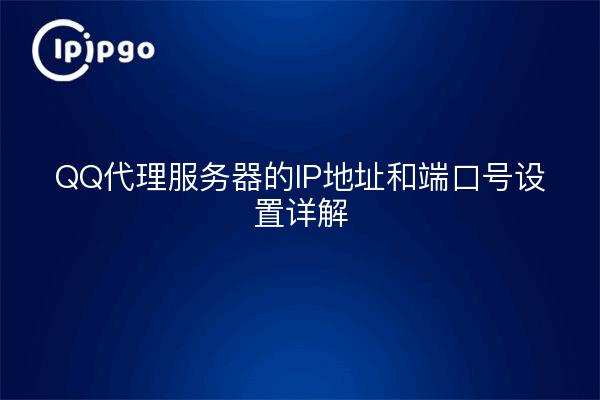
Friends! Today I'm here to demystify all kinds of knowledge about IP address and port number settings for QQ proxy servers. There is no need to get headache for QQ proxy server settings, follow me step by step, I believe you can master this skill very quickly!
I. Role of IP address and setting method
Before we start, let's understand the importance of IP address in QQ Proxy Server.IP address, which stands for Internet Protocol Address, is a unique identifier of an online device in the network. When we use a proxy server, we need to set the IP address correctly in order to connect to the proxy server smoothly.
1. Finding a suitable proxy server
First of all, we need to find the right proxy server for us. There are many free and paid proxy servers on the market today for us to choose from. Free proxy servers usually have poor stability and speed, while paid proxy servers provide better service experience. Of course, what kind of proxy server we choose depends on our actual needs and budget.
2. Obtain the IP address of the proxy server
After we find a suitable proxy server, we need to get the IP address of that server. Generally, the proxy server provider will send us the IP address and related information after purchase. If it is a free proxy server, we can find the IP address on the official website or related forums.
3. Setting the IP address
Now, we can start setting the IP address. Open QQ's settings interface and find the option Network Settings. In the Network Settings interface, we can see the Proxy Server option, click on it. Next, we fill in the IP address of the proxy server and the corresponding port number, and then save the settings.
4. Verify that the IP address is set successfully
To confirm that our IP address has been set successfully, we can try to connect to QQ. if all goes well, then we have now successfully connected to the proxy server!
II. Role of port number and setting method
In addition to the IP address, the port number also plays an important role in the setup of a QQ proxy server. The port number is an identifier used by the proxy server to communicate with other network devices, similar to a building's house number. Setting the port number correctly ensures that we can communicate with the proxy server without any obstacles.
1. Familiarize yourself with common port numbers
Before setting port numbers, we need to familiarize ourselves with some common port numbers. For example, the common port number for HTTP proxy server is 80, and the common port number for HTTPS proxy server is 443. Of course, the specific port number may vary depending on the proxy server.
2. Set the port number of the proxy server
After we get the IP address of the proxy server, we need to set the port number further. In QQ's network settings interface, we can see the option of Proxy Server Port. We just need to enter the port number required for the proxy server.
3. Verify that the port number is set successfully
As with the IP address, we need to verify that the port number is set successfully. Reconnect to QQ, and if we can send and receive messages and perform other operations normally, then congratulations, the port number has been set successfully!
III. Common problems and solutions
1. QQ proxy server cannot be connected
If we find that we still can't connect to the QQ proxy server after setting the IP address and port number, it's time to check if there are other problems. First, we can check if the IP address and port number are filled correctly. Secondly, we can try to change the proxy server and choose the one with better stability. Finally, we can try to restart QQ, sometimes this simple operation can solve the problem.
2. QQ proxy servers are slow
Sometimes when we connect to QQ proxy server, we find that the speed is very slow, this may be due to network congestion or poor quality of the proxy server. We can try to connect to other proxy servers and choose the one with faster speed. If the problem persists, you may need to consider buying a paid proxy server for better service.
I believe you have a better understanding of IP address and port number settings for QQ proxy servers. Remember, setting the IP address and port number correctly is the key to connecting to the proxy server!








