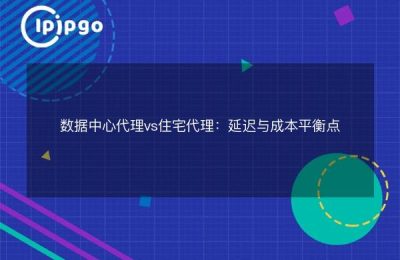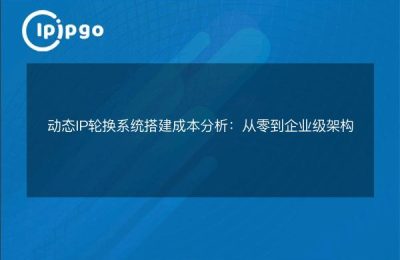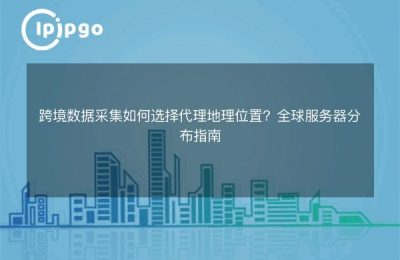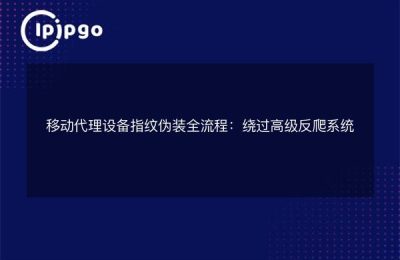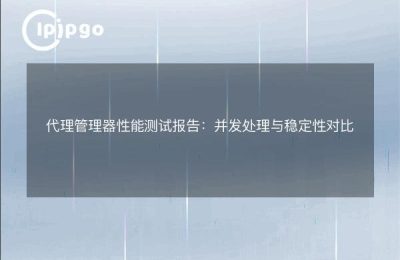When performing data crawling on domestic websites, we often encounter some limitations, such as frequent IP blocking or slow access speed. In order to solve these troubles, we can use proxy IP to improve the efficiency of crawling. In this article, we will lead you to explore how to choose and configure proxy IP to help us better complete the crawling task.
I. Proxy IP selection
1. The dilemma of free proxy IPs
Many of you may think of using a free proxy IP at first, after all, not spending money is vital for us, after all, there are still a lot of delicious food waiting for us to taste! However, free proxy IPs are often of poor quality, unstable and may even be malicious. The providers of these free proxy IPs often profit in a number of ways and may tamper with the content of the page while you are requesting it, resulting in inaccurate or even attacked data that you crawl.
2. Advantages of paid proxy IP
In contrast, paid proxy IPs are more reliable and stable. Although there will be a certain cost, but it is worth spending. It's like our stingy shopping guide sister recommended a cheap goods to you, you hard to buy back to use the quality of that is called a poor, it is better not to buy it! Therefore, when choosing a proxy IP, or do not be stingy, or to spend a little more effort to find a high-quality paid proxy IP.
II. Proxy IP Configuration
1. Proxy IP settings
Before using proxy IP, we need to configure it accordingly. There are two main ways to configure the proxy IP: using the system proxy or through code.
The use of a system agent generally applies in the case of a global agent, which can be set up by following the steps below:
import requests
proxies = {
'http': 'http://127.0.0.1:1080',
'https': 'https://127.0.0.1:1080',
}
response = requests.get(url, proxies=proxies)
``
# And if we only need proxies for specific requests, we can do it in code, example below:
import requests
proxy = 'http://127.0.0.1:1080'
response = requests.get(url, proxies={'http': proxy, 'https': proxy})2. Proxy IP rotation
In order to increase the efficiency of the crawler, we also need to rotate proxy IPs regularly. After all, we don't just want to crawl data happily, we also want to fetch them efficiently. Using the same proxy IP over and over again is easily recognized by the target website, so we need to rotate proxy IPs manually or automatically.
Manual rotation of proxy IPs can be configured to suit your situation, for example, setting a timer to switch proxy IPs after a certain amount of time has been reached. if you need to rotate them automatically, you can refer to the following code:
import requests
from itertools import cycle
proxies = [
'http://127.0.0.1:1080',
'http://127.0.0.2:1080', 'http://127.0.0.2:1080', 'http://127.0.0.2:1080'
'http://127.0.0.3:1080'.
]
proxy_pool = cycle(proxies)
response = requests.get(url, proxies={'http': next(proxy_pool)})With the above code, we put multiple proxy IPs into a pool of proxies and then use the `cycle` function to make them recycle. In this way, the next proxy IP is used for each request to rotate the proxy IPs.
3. Proxy IP quality testing
Though we use paid proxy IPs, they can be of poor quality. Therefore, there are ways in which we can check the quality of proxy IPs before using them.
An easy way to do this is to send a request and check the status code returned. If the returned status code is 200, the proxy IP is working properly; if the returned status code is 403 or 502, etc., it may indicate that the proxy IP is invalid or unstable.
import requests
def check_proxy(proxy)::
try.
response = requests.get(url, proxies={'http': proxy, 'https': proxy}, timeout=5)
if response.status_code == 200: if response.status_code == 200: if response.status_code == 200
return True
except.
pass
return False
valid_proxies = [proxy for proxy in proxies if check_proxy(proxy)]With the above code, we define a `check_proxy` function that sends a simple request to check the validity of the proxy IP and then saves the valid proxy IP.
By choosing high quality paid proxy IPs with proper configuration and rotation, we can greatly improve the efficiency of our domestic crawlers. Remember, when you are in demand to save money, choosing a free proxy IP may lead to task failure or attack. Finally, we hope that you can stay legal and compliant in using proxy IPs to avoid unnecessary trouble.