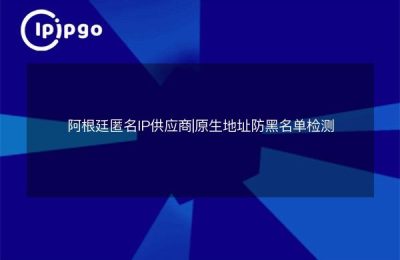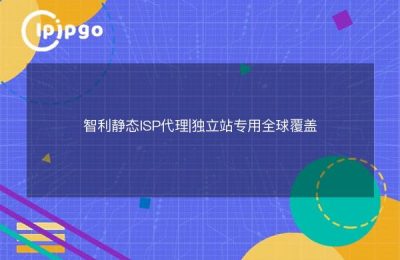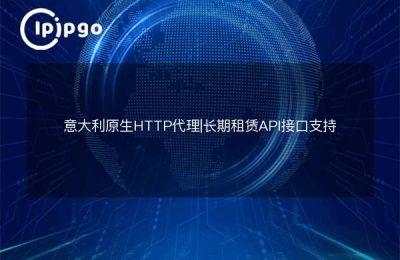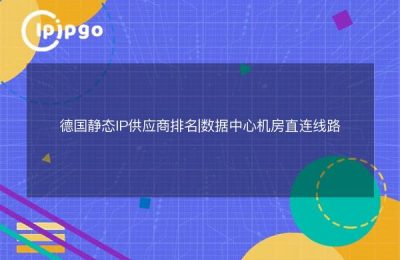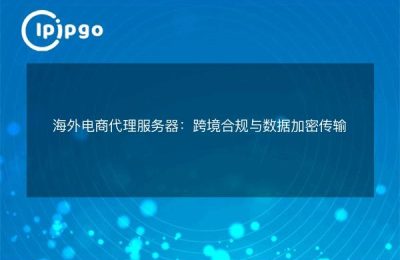When it comes to internet connectivity, the average person will definitely think of wireless internet or connecting via broadband. However, today I would like to introduce you to a different kind of network connection - static residential IP America.
First, let's start by understanding what a static residential IP is.IP, short for Internet Protocol, is a communication protocol used to identify and locate devices on the Internet. Generally, when we use the Internet, our devices are assigned a temporary IP address, also known as a dynamic IP address. This type of IP address assignment, which is temporary, is reclaimed when we disconnect from the Internet and will be reassigned the next time we connect.
However, for some specific application scenarios, such as telecommuting, online gaming or setting up a server, it is not suitable to use a dynamic IP. this is where a static residential IP becomes an ideal choice. A static residential IP is a fixed and unchanging IP address, which can provide a stable network connection for our devices for a long time.
So, why should we choose the United States as the server for static residential IP? This is because the United States has a stable network environment and fast network speeds around the world. At the same time, the U.S. is also home to many large Internet companies, which makes the U.S. the core area for many Internet services.
Next, I will explain in detail how to use a static residential IP US.
The first step is that we need to choose a reliable provider. When choosing a provider, we need to consider factors such as price, service stability and reliability. A good provider will often provide us with a fixed U.S. IP address and guarantee its high speed and stability.
In the second step, we need to configure the IP address provided by the provider to our device. Here to Windows system for example, we need to open the network connection properties to configure. Specific steps are: right-click on the desktop "network", and then select "Properties", find and click on the "Internet Protocol version 4 (TCP/IPv4)" option, and then in the pop-up window, select "Use the following IP address". Then select "Use the following IP address" in the pop-up window, and fill in the IP address, subnet mask and gateway address given to us by the provider.
Step 3: After configuring the IP address, we need to set up the network connection. In Windows, we can find the "Network and Sharing Center" in the "change adapter settings" option. In the pop-up window, select the network adapter we are currently connected to, and right-click to select "Properties". In Properties, we can make some advanced settings, such as configuring the DNS server address, setting the priority and so on.
After completing the above steps, we have successfully configured the static residential IP America. At this point, our device can have a stable, high-speed connection to the global Internet through this IP address.
Static Residential IP US brings us a lot of convenience, such as realizing remote access, building personal servers and so on. For example, in the remote office, we can through the static residential IP U.S., through the remote desktop connection to our work computer, to realize the convenience of remote office. For example, when setting up a personal server, the static residential IP can ensure that our server is online for a long time and provide a high-speed and stable network connection.
All in all, Static Residential IP America is a very practical way to connect to the Internet. By choosing a reliable provider and configuring our equipment correctly, we can experience a stable and high-speed Internet connection. Whether we are working remotely or setting up a personal server, Static Residential IP US can bring us great convenience. Let's leave the traditional dynamic IP behind and enjoy the smooth experience brought by Static Residential IP US!