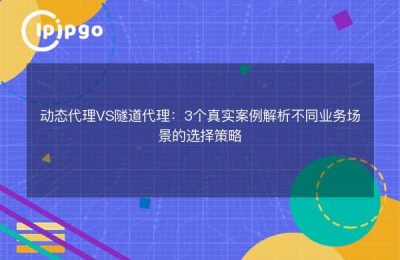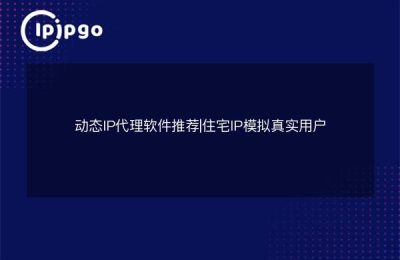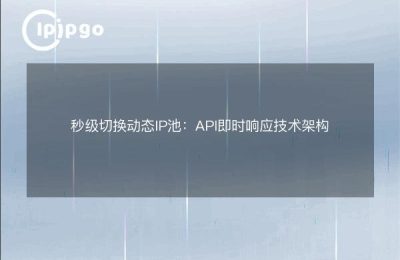In recent years, with the rapid development of the Internet, network security issues have become increasingly prominent. In order to protect personal privacy and realize network anonymity, Dynamic Residential IP Proxy has become a tool that cannot be ignored. In this article, we will introduce the usage of Dynamic Residential IP Proxy Manager in detail to help you better understand and utilize this technology.
I. Basic Concepts and Role of IP Proxy
Before we delve into the Dynamic Residential IP Proxy Manager, let's first understand the basic concept of IP Proxy and its role.IP Proxy, as the name suggests, is a proxy server that acts as a relay station between the user and the target website, hiding the user's real IP address while changing the source IP address of the request, thus realizing network anonymity and data encryption.
IP proxies are useful in the following ways:
1. Hide real IP address: By using IP proxy, we can hide our real IP address to protect our privacy.
2. Bypassing blocking: Some websites or services may restrict access to specific regions, using IP proxies allows you to bypass these geographical restrictions and achieve unhindered access.
3. Accelerated access: By using IP proxies, we can choose proximity servers to speed up network access.
II. Characteristics of the Dynamic Residential IP Proxy Manager
The Dynamic Residential IP Proxy Manager has several features compared to traditional IP proxy managers:
* :: Dynamic IP addresses: Dynamic Residential IP Proxy Manager effectively improves proxy availability by dynamically assigning IP addresses to residential networks, avoiding address duplication and expiration.
* :: User-friendly: Dynamic Residential IP Proxy Manager provides a simple and intuitive user interface that makes it easy for users to operate and manage proxies.
* :: Secure and reliable: Dynamic Residential IP Proxy Manager ensures user data security and anonymity through multiple layers of encryption and data privacy protection.
Installation and Configuration of Dynamic Residential IP Proxy Manager
Installing and configuring Dynamic Residential IP Proxy Manager can be broken down into the following steps:
1. Download the installation package: Download the Dynamic Residential IP Proxy Manager installation package from the official website or a trusted third-party download site.
2. Run the installation program: double-click the installation package and follow the prompts to complete the installation process.
3. Configure the proxy server: After launching the Proxy Manager, enter the configuration interface and fill in the relevant information of the proxy server, including IP address, port number, user name and password.
4. Test Proxy Server: A test function is provided in the configuration interface to test the connectivity and speed of the proxy server.
5. Confirm proxy settings: After completing the configuration of the proxy server, save the settings and confirm the validity of the proxy.
IV. Tips for using Dynamic Residential IP Proxy Manager
In order to use Dynamic Residential IP Proxy Manager better, we can also have some tips on how to use it:
1. Rotation of IP addresses: Dynamic Residential IP Proxy Manager supports automatic rotation of IP addresses, and you can set the rotation time, making the proxy more invisible and secure.
2. Custom Proxy Rules: Proxy Manager allows users to customize proxy rules, you can set specific websites or applications to use specific proxies to improve access speed and stability.
3. Monitor Proxy Status: Proxy Manager provides a proxy status monitoring feature that allows you to view the proxy server usage and connection quality in real time.
Detailed code examples are shown below:
import requests
def get(url):
proxies = {
'http': 'http://127.0.0.1:8888',
'https': 'http://127.0.0.1:8888',
}
response = requests.get(url, proxies=proxies)
return response.text
if __name__ == '__main__'.
res = get('https://www.example.com')
print(res)V. Summary
Dynamic Residential IP Proxy Manager plays an important role in the Internet era as a tool to achieve network anonymity and protect personal privacy. Through the introduction of this article, we have a more detailed understanding of the basic concepts, features and usage of Dynamic Residential IP Proxy Manager.