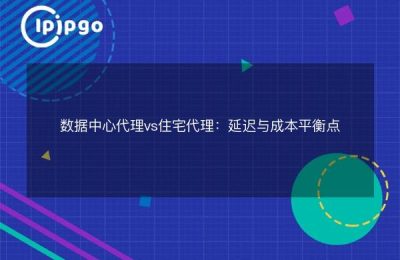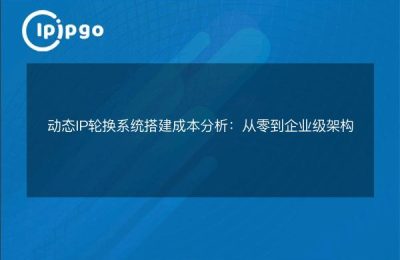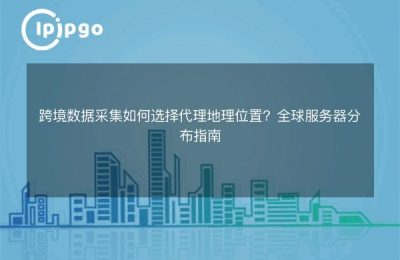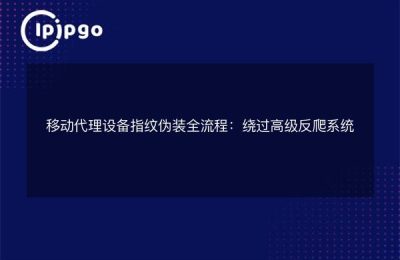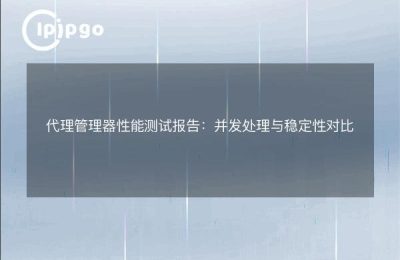When you are browsing the web and suddenly you encounter a little monster of an error named 404, how do you fix it? That's right, today I'm going to share with you about Nginx 404 reverse proxy configuration and handling.
1. First, let's get to know Nginx, a high-performance open-source web server and reverse proxy server. It appears like an agent in a movie, and is responsible for forwarding user requests "backwards" to a back-end server. For a 404 error, Nginx receives a response telling it that the requested resource does not exist.
2. Configure Nginx reverse proxy. Before using Nginx, we need to install it first. After installation, we can edit the configuration file of Nginx to configure the reverse proxy. First, open the Nginx configuration file (usually located in /etc/nginx/nginx.conf), find the server block and add the following code to it:
“`
location / {
proxy_pass http://backend.
}
“`
What this code means is that it forwards the user's request to a backend server named backend.
3. Handling Nginx 404 errors. When Nginx receives a response with a 404 error, we can handle it through configuration. Please add the following code in the server block:
``
error_page 404 /404.html;
location = /404.html {
root /usr/share/nginx/html;
internal; }
}This code tells Nginx to redirect the user to the specified 404.html page when a 404 error is encountered. We can create a 404.html page in the /usr/share/nginx/html directory to display to the user.
4. Optimize Nginx's 404 handling. Sometimes we want to provide users with a better 404 page than just a simple error message. We can use dynamic languages like PHP to generate more user-friendly 404 pages. First, make sure PHP is installed on your server. then, edit the configuration file of Nginx and add the following code:
location = /404.html {
root /usr/share/nginx/html;
root /usr/share/nginx/html; internal;
proxy_intercept_errors on; proxy_pass ; proxy_intercept_errors
proxy_pass http://backend; fastcgi_param SCRIPT_FILENA
fastcgi_param SCRIPT_FILENAME /path/to/php/errors/404.php; fastcgi_pass 127.0.0.html { root /usr/share/nginx/html; internal; fastcgi_param
fastcgi_pass 127.0.0.1:9000;
include fastcgi_params;
}
What this code does is to forward the 404 error request to PHP for processing and return the result to the user.
5. Restart the Nginx service. After completing the above configuration, we need to restart the Nginx service for the configuration to take effect. Execute the following command in the terminal:
sudo service nginx restart
6. Verify that the configuration is in effect. Now we can enter a non-existent URL in the browser and see how Nginx handles 404 errors. If everything works, you will see the 404 page you set up.
I hope that through the above steps, you have a more in-depth understanding of how to configure and handle Nginx's 404 reverse proxy. Of course, everyone's application scenarios may be different, and the above method is just one of them. If you know more about Nginx, you can customize the configuration according to your needs.