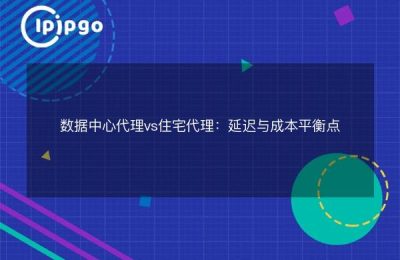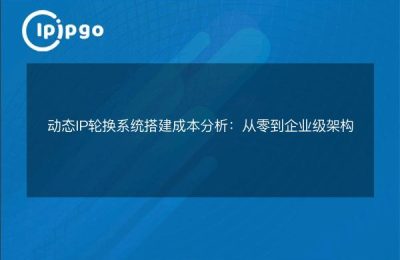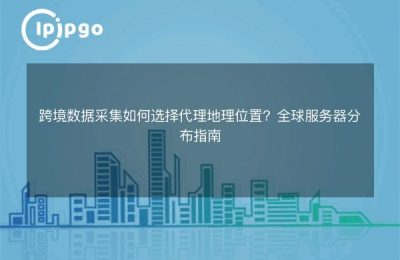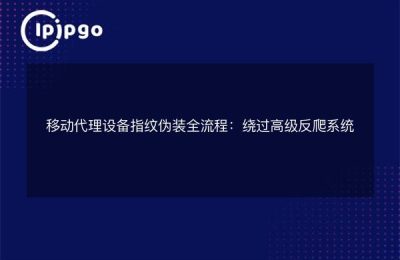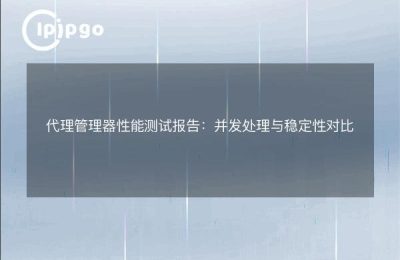Hello everyone! When it comes to IP addresses, I'm sure we're all no strangers. In the world of Internet, IP address is like our ID card, which identifies our location in the network. An exclusive IP address is more like a small apartment where one person lives alone and you can enjoy its quietness and privacy. So, is there any way to quickly check if an IP address is exclusive? The answer is yes! Let me show you a few tricks.
IP address exclusivity and sharing, feel the charm of "exclusivity".
In the online world, most IP addresses are shared, like poles in a public place, shared by multiple families. An exclusive IP address, on the other hand, is like a completely isolated villa that belongs to you alone, allowing you to enjoy a more stable and secure network experience and avoiding the impact of other people's activities on you. Let's start with some basic concepts about IP address exclusivity and sharing.
Point and click, IP address view of the big law
First, we need to know our IP address. The method of viewing the IP address may vary on different operating systems and devices. As an example, let's take the Windows operating system as an example and look at the methods of viewing IP addresses together.
1. Open the Control Panel and type "Network" in the search box.
2. Click "View Network Connections", find the network connection in use, and double-click to open it.
3. In the pop-up window, click "Details", you can see the IP address.
In addition to this method, there is a more simple way. Run "Command Prompt" on your desktop and type in the command "ipconfig" to see the IP address you are currently using.
IP addresses. "Exclusive" is the name of the game.
After the above operation, we have been able to obtain the IP address, the next step is to determine whether this IP address is exclusive. So, how to judge it? Here, I will teach you a simple and practical method.
We can determine the type of IP address by verifying its attribution with the help of some online IP lookup tools. These tools usually provide IP address lookup services, you just need to enter the IP address you want to lookup and click the lookup button to get the information.
As an example, let's try it. Let's assume that the IP address we want to query is 202.108.22.5, which we can do using a popular online query tool called "IP Query". On the open web page, find the query box, enter the IP address, and click the "Query" button. Wait for a moment and the results will be displayed in front of your eyes.
Through the query result, we can get the information of geographic location, carrier, ASN and so on that the IP address belongs to. If the query result shows that the IP address is exclusive, then congratulations, you have an exclusive and stable network environment!
put at the end
Through the above methods, I believe you have learned how to check whether the IP address is exclusive. I hope this article can help you, so that you can better protect their network environment. The network world is like a boundless ocean, it brings us endless possibilities, but also at the same time there are some security risks. Protecting your online environment and privacy is protecting your information security. I wish you all a pleasant journey in the cyber world!