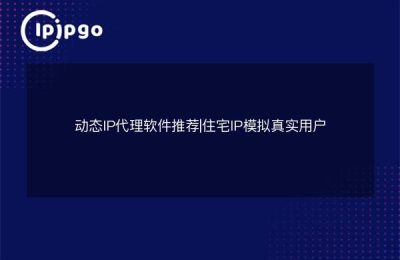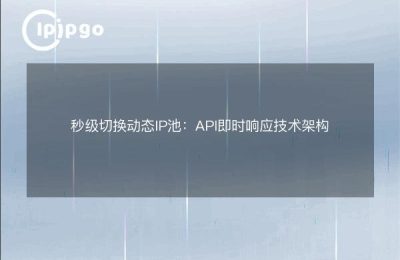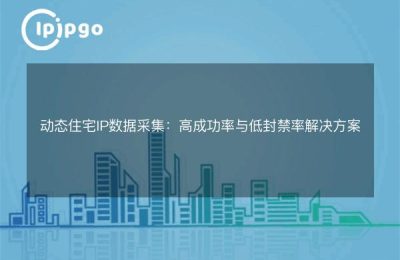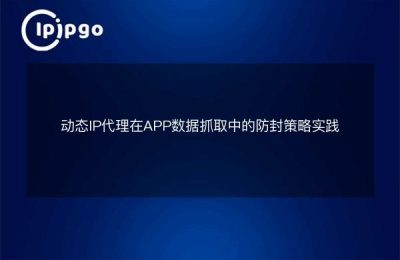Building a dynamic IP proxy is like putting a cloak of invisibility on yourself, allowing you to walk around the world of the Internet with ease and comfort. Whether you are crawling data, accessing blocked websites, or conducting network security tests, dynamic IP proxies are a must-have tool. So, today we will explain in detail how to build a dynamic IP proxy.
I. Understanding the concept of dynamic IP proxies
Before we can officially build it, we need to understand what a dynamic IP proxy is. Dynamic IP proxy, as the name suggests, is a dynamically changing IP address for proxy access. By dynamically changing the IP address, we can hide the real IP of the local machine and at the same time get the IP of other regions to achieve better access.
Second, the steps to build a dynamic IP proxy
1. Choose the right server
To build a dynamic IP proxy you need a server, here we recommend using a cloud server. Cloud servers are not only powerful, but also have rich service experience. Choosing the right cloud server can effectively improve the speed and stability of the proxy.
2. Build a proxy server
Log in to your cloud server and enter the following command in the terminal to install and configure the proxy server:
“`
apt-get update # update software source
apt-get install -y squid # Install Squid Proxy Server
“`
3. Configure the proxy server
Go to the Squid configuration file: vim /etc/squid/squid.conf
Modify the configuration file so that the proxy server supports dynamic IPs:
http_access allow localnet
http_port 8888
icp_port 0
cache_peer 192.168.1.1 parent 8080 0 no-query default login=pass connection-auth=off name=proxy
cache_peer_access proxy allow all
never_direct allow all
acl localnet src 192.168.1.0/24 # change to your LAN ip address segment
http_access allow localhost
http_access deny allSave the configuration file and restart the proxy service: service squid restart
4. Set the proxy server address
Use the IP address of the cloud server as the proxy server address, for example, if the IP address of the cloud server is 1.2.3.4, the proxy server address is 1.2.3.4:8888.
The use of dynamic IP proxies
1. Setting up the proxy
To set up the proxy on the device that needs to use the proxy, open Network Settings, find Proxy Settings, enter the proxy server address (1.2.3.4:8888), and save the settings.
2. Authentication agent
Enter "what is my IP" in your browser to check whether your IP address has been changed to the IP address of the proxy server. If the IP address displayed is the same as the proxy server's IP address, it means the proxy is set successfully. You can also visit the blocked website to check if you can access it normally.
IV. Notes and Frequently Asked Questions
1. Stability of Dynamic IP Proxy
The stability of dynamic IP proxy is affected by many factors, including the performance of proxy server, network environment, network load and so on. Choosing a stable cloud server, reasonably configuring the proxy server, and optimizing the network environment are the keys to improving the stability of the proxy.
2. Timeliness of proxy settings
The IP address of a dynamic IP proxy changes dynamically and needs to be updated periodically. You can use an automation script to change the IP address of the proxy server at regular intervals to ensure the timeliness of the proxy settings.
3. Reasonable use of proxy servers
The use of proxy servers requires compliance with laws and regulations and cyber ethics, and the use of proxy servers within the scope of legal compliance.
concluding remarks
By building a dynamic IP proxy, we can travel freely in the world of the Internet, visit blocked websites, crawl data and perform network security tests. After mastering how to build a dynamic IP proxy and the precautions, I believe you can better utilize the proxy server for work and study. Next, let's get moving and build your own dynamic IP proxy!