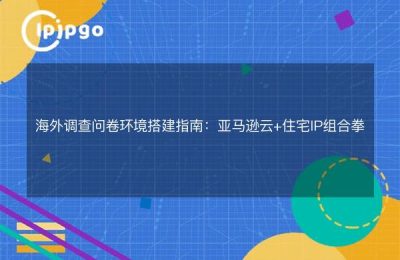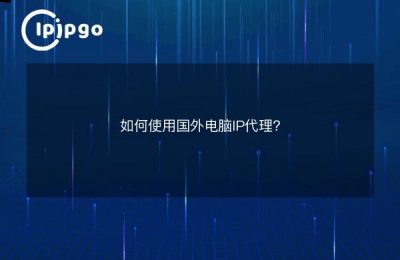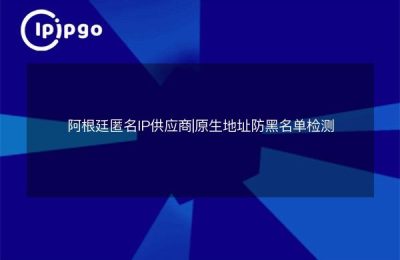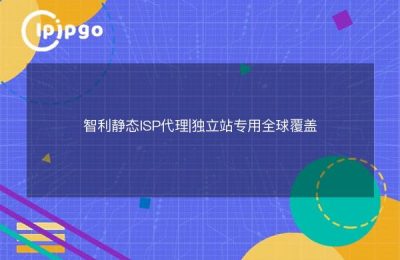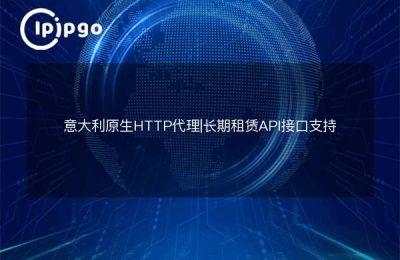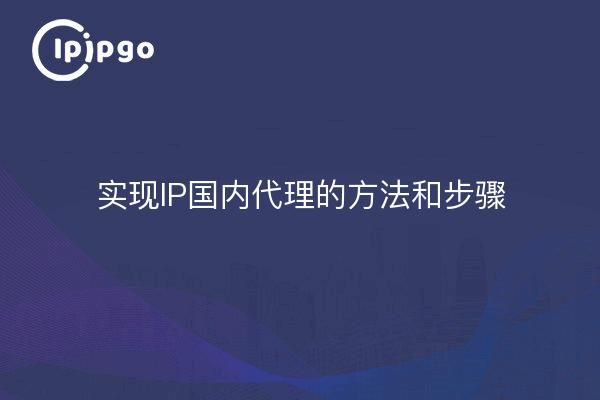
What should we do if we want to visit domestic websites or perform some operations that require domestic IP address in China? In fact, we can use IP domestic proxy to realize this purpose. Below, I will introduce some methods and steps to realize IP domestic proxy.
I. Mode of representation
(Virtual Private Network (VPN) is a secure connection that creates an encrypted channel on the public network through which users can access domestic resources. Using proxies, we can realize that we have a domestic IP address in the country.
1. Selection of reliable suppliers
First, we need to choose a reliable provider. When choosing, we need to consider factors such as the provider's credibility, speed, stability and the number of domestic servers supported. Some well-known providers are recommended, such as Express, Nord, Surfshark and so on.
2.Download and install the client
After choosing the right provider, we need to download and install the client they provide. These clients usually support multiple operating systems, such as Windows, Mac, Android, iOS, and so on.
3. Connect to the server
Open the client and select a domestic server to connect to. Once the connection is successful, your network traffic will be transmitted through this server, and at the same time, your IP address will become a domestic IP address, thus realizing IP domestic proxy.
II. Proxy server approach
In addition to proxies, we can also use proxy servers to realize IP domestic proxies. Proxy server is a kind of intermediate server located between the client and the target server, which receives requests from the client and forwards them to the target server. Using a proxy server, we can realize having a domestic IP address in China.
1. Rent or build a proxy server
To use a proxy server, we can choose to rent a domestic proxy server or build one ourselves. The advantage of renting a proxy server is that it saves you the trouble of building a server, while building your own proxy server gives you a better grasp of the stability and security of the server.
2. Configure the proxy server
Whether you are renting or building a proxy server, we need to do the relevant configuration. You can refer to the documentation or tutorials provided by your proxy server provider for specific configuration steps.
3. Setting up a proxy server
Once the proxy server is configured, we need to set up the proxy server on the client. Different operating systems and applications set up proxies differently, and we need to set them up on a case-by-case basis.
III. Code examples
Below, I will give you some code samples for reference:
1. Python sample code (proxy access using the requests library):
import requests
proxy = {
"http": "http://your_proxy_address:your_proxy_port",
"https": "http://your_proxy_address:your_proxy_port"
}
response = requests.get("http://example.com", proxies=proxy)
print(response.text)2. Java sample code (using the HttpClient library for proxy access):
import org.apache.http.HttpHost; import org.apache.http.client.methods.HttpGet
import org.apache.http.client.methods.HttpGet; import org.apache.http.client.
import org.apache.http.impl.client.CloseableHttpClient; import org.apache.http.impl.client.
import org.apache.http.impl.client.HttpClients; import org.apache.http.impl.client.
CloseableHttpClient httpClient = HttpClients.createDefault(); HttpHost proxy = new HttpHostClient.httpClients.
HttpHost proxy = new HttpHost("your_proxy_address", your_proxy_port, "http");
HttpGet request = new HttpGet("http://example.com");
request.setConfig(RequestConfig.custom().setProxy(proxy).build());
CloseableHttpResponse response = httpClient.execute(request); System.out.println(request); httpClient.execute(request); httpClient.execute(request)
System.out.println(EntityUtils.toString(response.getEntity()));These are the several methods and steps to realize IP domestic proxy. Whether we use a proxy or a proxy server, we can have a domestic IP address in China, so as to realize the access and operation of domestic resources. I hope these methods and examples will help you!