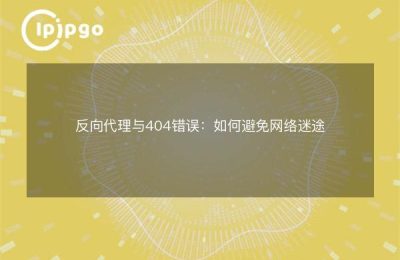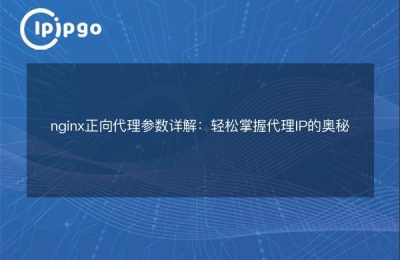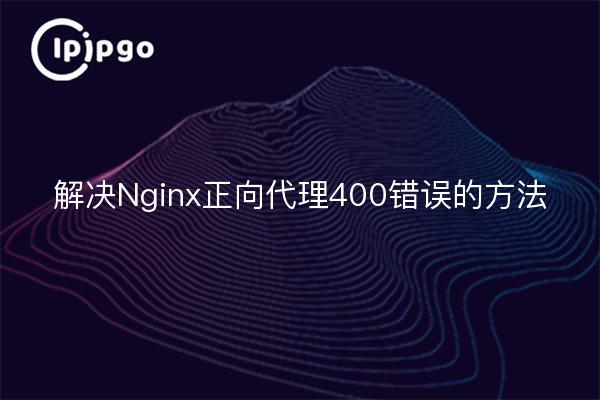
Troubleshooting Nginx Forward Proxy 400 Error
Hi, dear readers! Today we are going to talk about an issue related to Nginx forward proxy. You might have come across a situation where you are getting an annoying 400 error after setting up Nginx forward proxy. Don't worry, I'm here to share a few solutions to make sure you get rid of this headache!
I. Checking Agent Configuration
Before we embark on a journey to solve the problem, first we need to make sure that your proxy is configured correctly. You can do this by opening the Nginx configuration file and checking the Proxy Settings section. Make sure that you have set the address and port of the proxy server correctly, as well as the associated protocol and protocol version.
location / {
proxy_pass http://proxy_server:proxy_port; proxy_set_header Host $host; proxy_set_header
proxy_set_header Host $host.
}Guys, be sure to pay attention to the correct port number and proxy server address, which is one of the common mistakes.
II. Querying and resolving hostname issues
If you get a 400 error during setup, it could be caused by the hostname. Check that your hostname is correct and can be resolved. The proxy_set_header directive is used in the Nginx configuration file to set the hostname, make sure the hostname does not contain strange characters or invalid symbols.
proxy_set_header Host your_host_name;
If you are not sure if the hostname is correct, you can use the `nslookup` command to check if your hostname is resolved correctly. If the resolution fails or resolves to the wrong IP address, then you need to hurry up and change the hostname to fix the problem!
III. Handling of invalid requests
Sometimes, a 400 error can be caused by the client sending an invalid request. In Nginx, you can handle invalid requests with the `proxy_request_buffering` directive.
proxy_request_buffering off.
This will cause Nginx to forward the request directly to the proxy server without buffering the request. If the request is still invalid, it's the client's problem!
IV. Resizing the buffer
Haha, here to get the exclusive secret tips of the editor! You can try adjusting Nginx's buffer size to fix the 400 error. By increasing the values of the `proxy_buffer_size` and `proxy_buffers` parameters, you can expand Nginx's buffers for request and response content.
proxy_buffer_size 128k.
proxy_buffers 4 256k.
Of course, adjusting the buffer size is not a panacea, in most cases, the problem is caused by other factors. But it's worth a try! Maybe a miracle will happen at this very moment!
V. Logging Exhaustion
Finally, if none of the above solves your problem, then take a look at the logs! Open Nginx's error log to see detailed error messages. The error log will record detailed information about each request, including the client IP, request method, error code, and so on. By analyzing the error log, you can get a clearer picture of the problem and take appropriate measures to solve it.
Little Brother Little Editor suggests that you set the log level to debug, so that you can get more detailed log information Oh!
error_log /var/log/nginx/error.log debug;
summarize
Well, dear readers, now you have mastered several ways to solve Nginx forward proxy 400 error! Whether it's checking the proxy configuration, solving the hostname issue, or dealing with invalid requests and resizing the buffer, and finally with log troubleshooting, I'm sure you'll be able to successfully resolve the issue and get your Nginx forward proxy working in a regular manner!
I would like to remind you once again that the code examples and rhetorical devices are only to increase the vivid and interesting degree of the article, and I hope that you do not completely believe in the typos and wrong rhetorical devices, after all, we are here to solve the problem, right? So, next, you just need to follow the right way to operate and successfully solve the problem!