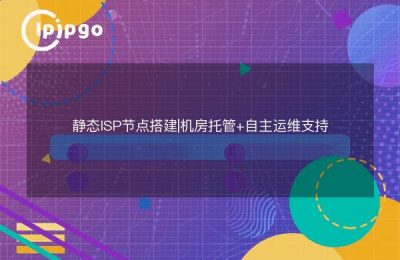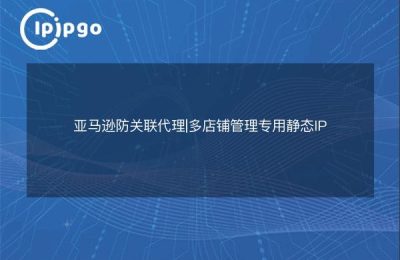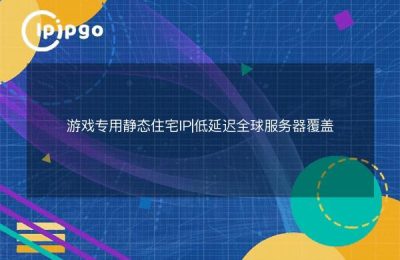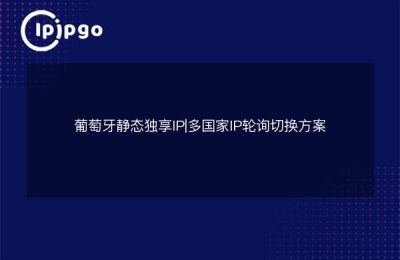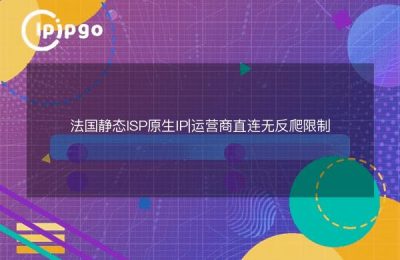Everyone has a place where they live, and in this age of constant progress, the Internet has become an integral part of our lives. With the popularity of the Internet, there is a growing need for Internet connectivity. And in the United States, one of the largest Internet markets in the world, the need for Internet connectivity is even more urgent.
In the United States, a static residential IP is especially important if you want to have a stable and reliable internet connection. This is because dynamic IPs may change frequently, while static IPs are relatively stable and more suitable for operations that require a fixed IP address, such as telecommuting, setting up a private server, and so on.
So the question is, how do you set up a static residential IP in the US?
I. Choosing the right network provider
Before setting up a static residential IP in the United States, you first need to choose a suitable internet provider. An internet provider is a company that provides internet services so that they can provide you with internet access and assign an IP address. In the United States, there are many well-known internet providers such as Comcast, AT&T, Verizon, and so on. You can choose a reliable internet provider according to your needs and location.
II. Understanding network equipment
Before setting up a static residential IP in the US, you also need to know some basic knowledge about network devices, such as modems (Modem), routers (Router) and so on. Modems are devices that convert network signals into signals that computers can recognize, while routers are used to distribute network signals to different devices. Understanding the basics and functions of these devices will help you make better IP setups.
III. Configuring the Router
Configuring your router is one of the key steps in setting up a US static residential IP. You can configure it by connecting your computer to the router and entering the router management interface. The exact configuration varies with different router brands and models, and you generally need to set the network connection type, IP address, subnet mask, gateway, DNS and other parameters. Below is an example:
1. Open a browser, enter the administrative address of the router (usually 192.168.1.1 or 192.168.0.1) and press the Enter key.
2. Enter the administrator account and password to log in to the router.
3. Locate the "Network Settings" or similar option in the router's management interface.
4. Find "WAN Settings" or similar in the network settings.
5. Set the connection type to "Static IP" or a similar option.
6. Fill in the IP address, subnet mask, gateway and DNS information provided by the provider.
7. Save the settings and reboot the router.
With these steps, you can successfully configure a static US residential IP.
IV. Keeping in touch
After setting up your US static residential IP, you can verify that the setup was successful by using some online tools. For example, you can use the ipconfig command to see if your IP address matches the static IP address you set up. If it matches, then congratulations, you have successfully set up US static residential IP!
Of course, you may encounter some problems during the setup process, such as IP conflicts, configuration errors and so on. At this time, it is very important to get in touch with your network provider in time and seek their help.
In conclusion, setting up a static residential IP in the United States is a necessary skill for many people. By choosing the right internet provider, understanding your network equipment, configuring your router, and staying connected at all times, you can have a stable and reliable internet connection and enjoy the internet!