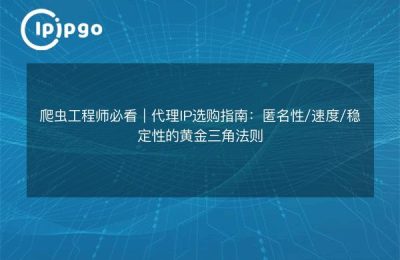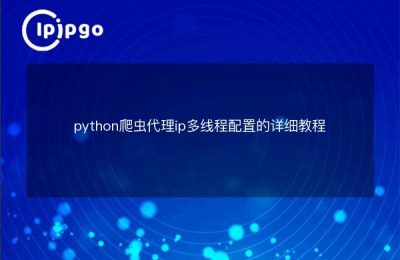Solve the crawler proxy IP connection method
Some time ago, in the process of practicing crawling, I encountered a headache problem - connection failure. Whenever I want to use a proxy IP for web crawling, I always encounter connection failure, which makes me unable to carry out data collection smoothly. However, after repeated attempts and some research, I finally found a solution to this problem. Below, I will share with you some of my accumulated insights to help you crack the connection failure problem on the road of crawling.
I. Check proxy IP quality
First, we need to check the quality of the proxy IP. A good proxy IP should have the following elements: stability, speed and anonymity. In order to ensure the quality of the proxy IP, we can use some free proxy IP websites to screen, with the help of the information provided by the website to select the appropriate proxy IP, at the same time, in the code to add a reasonable timeout settings, as well as the error retry mechanism, which can help us rule out the quality of the proxy IP caused by the failure of the connection.
II. Replacement of User-Agent
During the crawling process, some websites will restrict for some specific type of User-Agent. To solve this problem, we can simulate a browser visit by replacing the User-Agent, which is a string that identifies the client, and each browser has a different User-Agent. by modifying the User-Agent, we can bypass the website's detection and make the request look more like a normal browser visit. Here is a sample code for your reference:
import requests
url = 'https://example.com'
headers = {
'User-Agent': 'Mozilla/5.0 (Windows NT 10.0; Win64; x64) AppleWebKit/537.36 (KHTML, like Gecko) Chrome/58.0.3029.110 Safari/537.3'
}
response = requests.get(url, headers=headers)III. Using proxy IP pools
To improve the availability and stability of proxy IPs, we can create a proxy IP pool. A proxy IP pool is a dynamically maintained list of IPs that can provide multiple available proxy IPs for us to use. In this way, when one proxy IP fails or the connection fails, we can automatically switch to another available proxy IP, thus reducing the probability of connection failure. Below is an example of a simple proxy IP pool implementation:
import random
proxy_list = [
'http://123.45.67.89:8080',
'http://223.56.78.90:8888',
'http://111.22.33.44:9999'
]
proxy = random.choice(proxy_list)
proxies = {
'http': proxy,
'https': proxy
}
response = requests.get(url, headers=headers, proxies=proxies)IV. Reasonable timeout settings
When performing web crawling, it is important to set the timeout time reasonably. Too short a timeout may result in not being able to fetch the page content correctly, while too long a timeout may cause the crawler to be inefficient or consume excessive resources. It is recommended to use the timeout parameter of the requests library to control the timeout. The following is a sample code:
import requests
response = requests.get(url, headers=headers, timeout=5)
In the above code, the timeout parameter is set to 5 seconds, meaning that if there is no response within 5 seconds, the request will automatically timeout, ensuring that we don't block on a particular request for a long time.
V. Multi-threaded crawling
Finally, we can improve the crawling efficiency by multi-threaded crawling. Multi-threading can make multiple requests at the same time and fully utilize system resources. Here is a simple example of multi-threaded crawling for your reference:
import threading
import requests
def crawl(url):
response = requests.get(url, headers=headers)
print(response.text)
urls = [
'https://example.com/page1',
'https://example.com/page2',
'https://example.com/page3'
]
threads = []
for url in urls.
t = threading.Thread(target=crawl, args=(url,))
threads.append(t)
t.start()
for t in threads.
t.join()With multi-threaded crawling, we can send multiple requests at the same time to improve crawling efficiency and reduce the probability of connection failure.
concluding remarks
In the process of crawling, it is a common thing to encounter connection failure. However, as long as we adopt some appropriate methods, such as checking the proxy IP quality, replacing User-Agent, using proxy IP pool, setting reasonable timeout, multi-threaded crawling, etc., we can solve this problem well. I hope the content shared in this article can help you in the process of crawling the connection failure problem encountered. I wish you all a smooth crawler road!