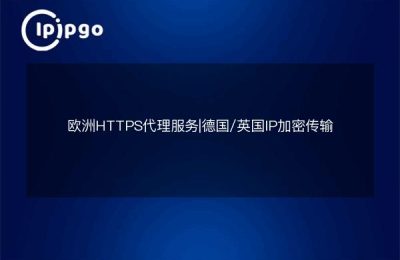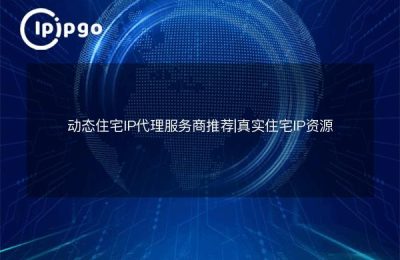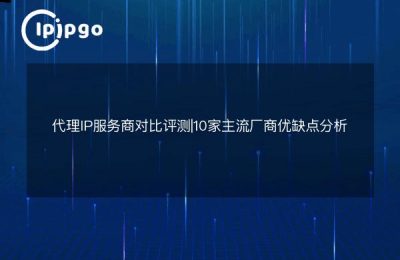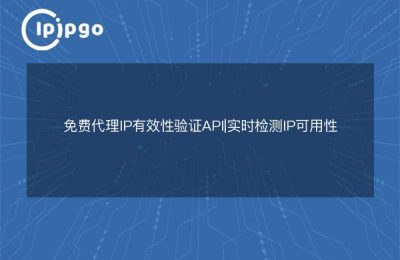Are residential public IPs fixed or do they change around? This is a vexing question! In this article, we will give you an answer to this question and discuss the relevant knowledge. Without further ado, let's get to the point!
I. Does the residence get assigned a new public IP every time it is reconnected?
A number of people think that every time they disconnect from the residential network and then reconnect, they change to a new public IP. however, this belief is oh so wrong! In fact, the residential public IP does not change every time you reconnect to the network, unless your internet service provider assigns you a dynamic IP.
What is a dynamic IP? A dynamic IP is a set of temporary IP addresses that are automatically assigned by an ISP when a user reconnects to the Internet. These IP addresses are assigned according to the ISP's policy, so you may get a new IP address each time you reconnect to the Internet.
Second, since there are dynamic IPs, does that mean that the public IP of the residence may change?
It is true that in the case of dynamic IPs, it is possible that the public IP of the residence will change. However, this situation is not absolute, because the network service provider will have certain rules and strategies in assigning dynamic IPs.
Generally, if the residential network is online for a long period of time and no network disconnections or reconnections have been performed, then the public IP will not change. However, if the residential network is disconnected and reconnected, then a new IP address may be assigned.
Although it is possible for the public IP of a residence to change, this is not common. Very often, the public IP we use is fixed to make it easier for us to perform some special network settings and services.
Third, how to determine whether your public IP is fixed or dynamic?
Now we already know that in most cases residential public IPs are fixed, but if you want to check whether your public IP is fixed or dynamic, there are some simple ways to determine this.
First, you can check your public IP address in the router setup interface or network setup interface. If that IP address has not changed after disconnecting and reconnecting to the network several times, then you can determine that your public IP is fixed.
Secondly, you can use some online tools or websites to check your public IP address. Similarly, after disconnecting and reconnecting to the network several times, if the IP address shown in the query result does not change, then your public IP is also fixed.
Fourth, what are the implications of a change in the public IP of a residence?
Now that we have the public IP of the residence, what is its role in practical applications? If the public IP of the residence is fixed, it is easier for us to access remotely, build servers, play online games and so on. However, if the residential public IP is dynamic, some additional operations and settings are required to realize similar functions.
If you want to set up an FTP server in your residential network for external users to download files, a fixed public IP is essential. This is because the FTP server needs to be uniquely identified and accessed by the public IP.
In addition, if you want to perform remote desktop operations to control your home computer, you will also need a fixed public IP, and if the public IP changes frequently, you will have to reset the remote access every time, which can be very troublesome.
To summarize, residential public IPs don't change every time you reconnect to the Internet. Although dynamic IPs exist, in the vast majority of cases the public IP we use is fixed. Of course, a fixed public IP is a must if you want to perform specific functions, such as setting up a server, remote access, etc.
So, now you have a clearer understanding of whether the public IP of the residence is fixed or not? I hope this article can answer your doubts, if there are other questions, welcome to leave a message in the comment section, we will explore and discuss together!