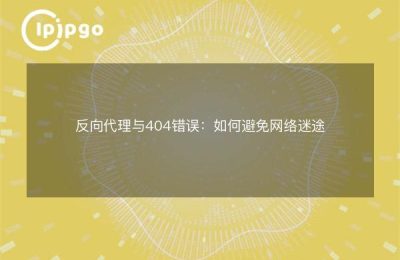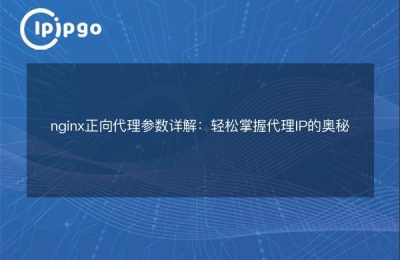How to get and use a forward proxy IP
Hello everyone, I am an author who is very familiar with the knowledge related to ip proxies. Today, I'm going to take you on an exploration of how to get and use a forward proxy IP. Positive Proxy IP plays an important role in the network world, it can effectively protect personal privacy, improve network access speed, and even bypass some access restrictions. So next, let's reveal the mystery of Positive Proxy IP!
What is a forward proxy IP
Before we dive into how to get and use a forward proxy IP, let's clarify the concept of a forward proxy IP. Positive Proxy IP, as the name suggests, is a proxy server that is used to send requests instead of the client and forward them between the client and the target server. Simply put, a forward proxy IP is like a middleman located between the client and the target server, helping the client to contact the target server.
Methods for obtaining a forward proxy IP
Next, I will introduce several common ways to get a forward proxy IP for your reference.
1. Purchase of forward proxy IPs
There are many Positive Proxy IP providers on the market today that you can choose to purchase to meet your needs. These providers usually offer stable and reliable proxy IPs and will update the IP addresses from time to time to ensure availability. The benefit of purchasing a forward proxy IP is that you get professional technical support and guarantee.
2. Get a free forward proxy IP
Apart from buying, there are some ways to get a positive proxy IP for free. These methods include crawling IP lists on free proxy IP websites, using API interfaces to get proxy IPs from certain websites, joining some technical exchange groups, and so on. The advantage of getting it for free is that you don't need to spend extra cost, but at the same time, you should pay attention to the quality and reliability of these free proxy IPs.
# Example code: Get IP list from free proxy IP site
import requests
from bs4 import BeautifulSoup
def get_proxy_ips(): url = "
url = "https://www.free-proxy-list.net/"
headers = {"User-Agent": "Mozilla/5.0 (Windows NT 10.0; Win64; x64) AppleWebKit/537.36 (KHTML, like Gecko) Chrome/93.0.4577.82 Safari/537.36"}
response = requests.get(url, headers=headers)
soup = BeautifulSoup(response.text, "html.parser")
table = soup.find("table", id="proxylisttable")
rows = table.find_all("tr")
proxy_ips = []
for row in rows[1:].
columns = row.find_all("td")
ip = columns[0].text
port = columns[1].text
proxy_ips.append(f"{ip}:{port}")
return proxy_ips
# Sending requests using free proxy IPs
import random
proxy_ips = get_proxy_ips()
proxy_ip = random.choice(proxy_ips)
proxies = {"http": f "http://{proxy_ip}", "https": f "http://{proxy_ip}"}
response = requests.get("http://www.example.com", proxies=proxies)
print(response.content)Steps for using a forward proxy IP
After getting the forward proxy IP, we can start using it. Here are the general steps to use a forward proxy IP:
1. Configure proxy settings
First, you need to configure the proxy settings according to the documentation of the tool or framework you are using. The configuration may be different for different tools or frameworks, but the general steps are similar. You need to specify the IP address and port number of the proxy server, as well as the proxy type (HTTP, HTTPS, etc.).
2. Sending requests
Once the configuration is complete, you can start sending requests with proxy settings. You can send requests as you normally would, except that this time they will be forwarded through the proxy server.
3. Processing responses
Finally, you need to process the response returned from the target server. Using a proxy server to forward the request may cause some additional delay compared to connecting directly to the target server, so you need to process the response accordingly.
summarize
Positive Proxy IPs are important for protecting personal privacy, increasing network access speeds and bypassing access restrictions. By purchasing or getting it for free, we can get a forward proxy IP and follow the general steps to configure and use it. I hope this article will help you understand how to get and use a forward proxy IP. If you have any other questions about ip proxy, feel free to leave a comment and ask me a question!