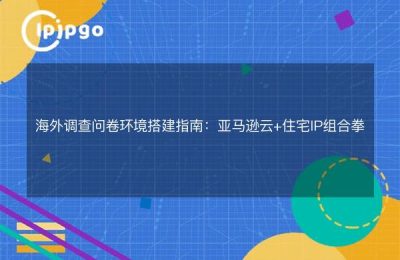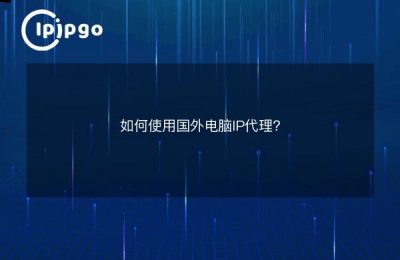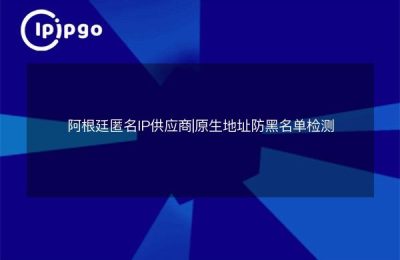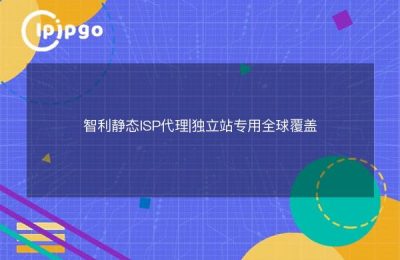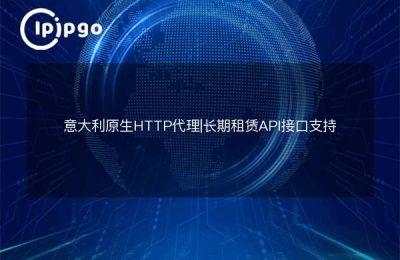How to use a domestic IP proxy on your cell phone
Hello! As an author who specializes in IP proxy knowledge, I will give you a detailed introduction on how to use a domestic IP proxy on your cell phone. Using IP Proxy can help us to travel the Internet more freely and break through the geographical limitation, so that we can access domestic websites and applications.
What is IP Proxy
Before describing how to use a domestic IP proxy, we first need to understand what an IP proxy is.An IP proxy is a technology that hides your real IP address by indirectly connecting you to a network and communicating with a web server on your behalf. By using an IP proxy, you can make other people think that your IP address comes from somewhere else, such as a domestic server.
Choosing the right IP proxy application
In order to use Domestic IP Proxy on your phone, you need to choose a proper IP Proxy app. There are many IP proxy apps available in the app store, such as Surfshark, Express and so on. These apps usually provide proxy servers for multiple countries and regions for you to choose from.
Install and configure the IP Proxy application
After installing the IP proxy app of your choice, you need to configure it according to the app's guidelines. When you open the IP proxy app, there is usually a simple setup screen where you can choose a proxy server in your country. Some apps may also require you to create an account and purchase services, so please follow the app's requirements.
Connecting to domestic IP proxy servers
After the setup is complete, you can try to connect to a domestic IP proxy server. Usually, IP proxy apps will provide a "Connect" button, you just need to click on it and the app will automatically connect to the selected proxy server. After the connection is successful, all the network requests on your phone will be transmitted through the proxy server, thus achieving the effect of using a domestic IP.
Verify that a domestic IP is used
In order to verify whether you have successfully used a domestic IP proxy, you can use some websites or applications to check. For example, you can visit the website "https://ipinfo.io/", which will display the IP address and location you are currently using. If you have successfully connected to a domestic IP proxy server, the website will display a domestic IP address and location.
Avoidance of detection and blocking
In the process of using IP proxies, some websites or applications may detect that you are using a proxy and even block your access. To avoid this, you can try the following methods:
1. Switching IPs: If you find that a particular domestic IP is blocked, you can try switching to another domestic IP proxy server to bypass the blocking.
2. Use incognito mode: While using an IP proxy, you can also use the incognito mode of your mobile browser, which further increases your anonymity and reduces the chances of being detected.
concluding remarks
By using a domestic IP proxy, we can break through the geographical restrictions on our cell phones to swim on the Internet and access various domestic websites and applications. I hope this article has helped you understand how to use a domestic IP proxy on your cell phone. Remember, choosing a proper IP proxy application, configuring and connecting to the proxy server correctly, as well as avoiding detection and blocking are the key steps in using IP proxy. We wish you a smooth internet journey with Domestic IP as your guide!