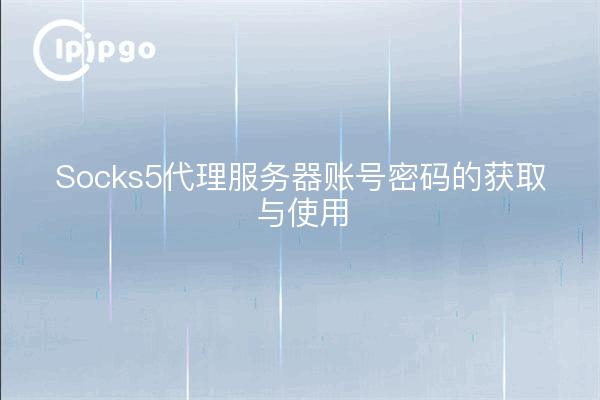
Getting and Using Socks5 Proxy Server Account Passwords
Hello everyone, I am a writer who is passionate about network security, today I will take you to discuss about Socks5 proxy server account password acquisition and use. I believe that many people are no strangers to proxy servers, but for the Socks5 proxy server account password access and use may still have some doubts. Here, let's unveil the mystery!
What is Socks5 Proxy Server
Before we delve into getting and using Socks5 proxy server account passwords, let's first understand what a Socks5 proxy server is.
Socks5 Proxy Server is a network protocol that works by allowing users to hide their IP addresses when using the Internet. It can forward the user's packets through a proxy server for the purpose of protecting personal privacy and breaking through network restrictions. With Socks5 Proxy Server, we can pretend to be in a different geographic location and have an anonymous Internet experience.
Method to get Socks5 proxy server account password
To use a Socks5 proxy server, you first need to get a proper account password. Below, I will show you a few common ways to do this.
Get it for free
On the Internet, we can find some websites that provide free Socks5 proxy server account passwords. Through these websites, we can get some public account passwords, but the available time and speed may be limited due to the limited free resources.
pay for
Besides getting it for free, we also have the option to buy Socks5 proxy server account passwords. Paid purchased account passwords usually have better quality and more stable connection speed. By paying for them, we can get more options to meet different needs.
Steps to use Socks5 proxy server
Once we get the account password for the Socks5 proxy server, we can start using it. Here are the simple steps to use Socks5 proxy server:
Step 1: Choose the right proxy server
Depending on your needs, choose a suitable Socks5 proxy server from the free or paid resources and write down the appropriate account password information.
Step 2: Configure the proxy server
Make the appropriate settings on the device that needs to use the proxy server. The setup method is slightly different for different operating systems and browsers, so here is an example of a browser:
In your browser's settings, find the Web Proxy Settings or Advanced option, enter the address and port number of the Socks5 proxy server, and then enter your account password information for verification.
Step 3: Test Proxy Connection
After completing the proxy server configuration, open a web page to test it. If you can access the web page normally and the IP address has changed, then congratulations, the proxy server has been successfully connected!
Socks5 Proxy Server Considerations
There are also a few things to keep in mind when using a Socks5 proxy server:
Choosing a trusted proxy server
Whether free or paid, it is important to choose a trusted proxy server. An untrustworthy proxy server may record the user's online behavior and leak personal privacy, and may even become a tool for attackers. Therefore, we need to choose a regular provider or related services and base our choice on reviews and word-of-mouth.
Maintaining the confidentiality of proxy server account passwords
Proxy server account password is the key information to connect to the proxy server, once leaked, it may be used by others maliciously, which leads to security risks. Therefore, we should keep the account password properly and do not disclose or leak it to others at will.
summarize
Through the introduction of this article, we have a more in-depth understanding of the Socks5 proxy server account password access and use. I hope you can use the proxy server correctly and safely to protect your privacy and security. At the same time, I also hope that you can swim more freely in the network world and enjoy a better network experience!








