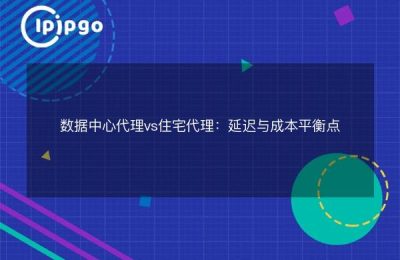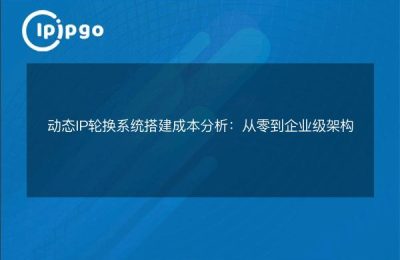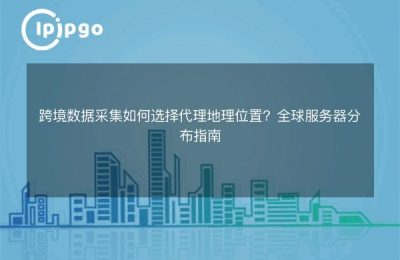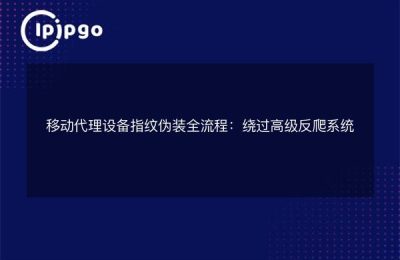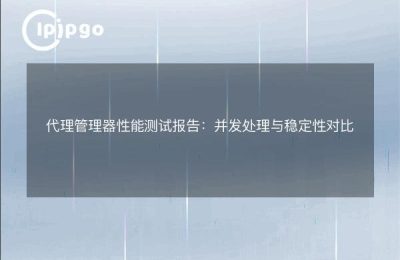Proxy server can be said to be the "invisible hero" in the Internet world, it is like a master key, so that we can browse all kinds of websites without any obstacles. Configuring a proxy server on an Apple device can bring us a new private domain experience. Next, let's explore the http proxy configuration method on Apple devices!
I. Finding the Invisible Heroes of Apple Devices
Before exploring anything new, it's important to first find its "trail". For Apple devices, we need to go to "Settings", click on "Wi-Fi", find the network you are connected to and click on the little "i" icon on the right. In the drop-down options, you'll find a "Configure Proxy" setting, and that's where we'll go from there.
Second, the master key of the proxy server
Before we can configure the http proxy for Apple devices, we first need to find a proxy server. It's like looking for food in a feast, only when you find the tasty ingredients can you cook a mouth-watering meal.
Of course, there are many proxy servers on the Internet for us to choose, such as "Squid", "Privoxy" and so on, they are like the "master chef" in the proxy world. They are like "master chefs" in the proxy world and can provide us with different flavors of "food" experience. Here, I would like to share with you a simple and easy to use proxy server tool - "Tinyproxy". It is like a small and exquisite "small frying pan", can cook for us a colorful and delicious http proxy.
First of all, we need to download the "Tinyproxy" installation package from the official website by typing the following command in the terminal:
curl -LO https://github.com/tinyproxy/tinyproxy/releases/download/1.11.0/tinyproxy-1.11.0.tar.gz
Once the download is complete, we need to unzip the installer and go to the extracted directory:
tar -zxvf tinyproxy-1.11.0.tar.gz
cd tinyproxy-1.11.0
Next, we execute the following commands to compile and install:
. /configure
sudo make install
sudo make install
After compiling and installing, we need to make some necessary settings in the configuration file. Open a terminal and enter the following command:
sudo nano /usr/local/etc/tinyproxy.conf
In the configuration file, you can set the port number on which the proxy server listens, the IP addresses allowed to access, and so on. Save the configuration file and then run the following command to start the proxy server:
sudo tinyproxy -c /usr/local/etc/tinyproxy.conf
At this point, the proxy server has been successfully launched. Next, let's start configuring your Apple device to connect to the proxy server!
Apple devices and proxy server "handshake"
Let's go back to the "Configure Proxy" option, click "Manual", and then enter the IP address of your proxy server and the port number you are listening on. This is like a handshake between the Apple device and the proxy server, establishing a smooth "data channel".
At this point, when browsing the web again, the data traffic passes through the proxy server, which realizes functions such as forwarding on demand and hiding the real IP address. It's like walking through a maze, the proxy server creates a shortened path for us to get to our destination more conveniently.
IV. The ultimate goal of the private domain experience
With the above steps, we have successfully configured the proxy server into the Apple device, and then you can enjoy the fun of private domain experience!
The private domain experience is like searching for a treasure hidden deep in the forest. A proxy server is like a "navigator" that helps us find it quickly. So, let's take a look at some of the "treasures" in the private domain!
For example, in the field of cross-border e-commerce, we can use proxy servers to simulate the IP addresses of other countries to achieve higher discounts on domestic goods. In the gaming field, we can use proxy servers to make our game accounts shine globally. It's like being in a wonderful feast where we can enjoy all kinds of food and release our unique charms without any restrictions.
However, the private domain experience also requires us to remain vigilant. While enjoying the convenience, we also need to protect our personal information from unnecessary risks. Just as when walking through a maze, we need to stay alert to prevent unexpected dangers.
V. Continue to explore and walk with proxy servers
Proxy server is the "invisible hero" in the Internet world, with Apple devices, can bring a new private domain experience. Through the configuration of http proxy, we can enjoy a more high-speed, stable and secure Internet browsing experience.
However, the choice of proxy servers also requires us to be careful. Just as in choosing food, we need to find the cuisine that best suits our taste. Only with a good choice of proxy server can we add color to our private domain journey.
So let's keep exploring and traveling with proxy servers! Let's swim in the world of private domains and dig those hidden gems to our hearts' content! Let's feel the boundless charm of the online world and enjoy the ultimate pleasure of the private domain experience!