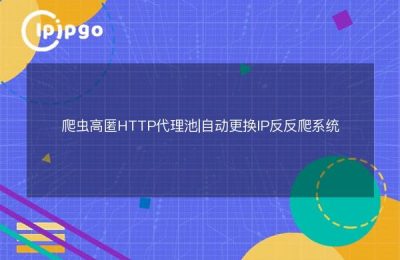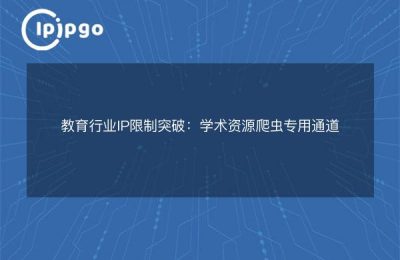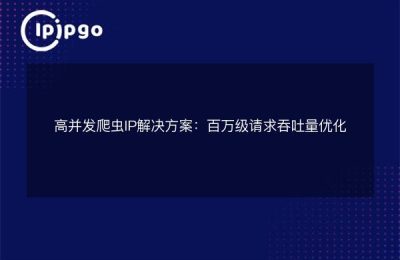Anti-crawler agent settings and applications
Hello everyone, today we are going to talk about how to set up and apply anti-crawler agent. I believe you are not unfamiliar with the word "crawler", which is a kind of program that mimics human behavior, visiting web pages and extracting data in an automated way. However, some crawlers do not exist for legitimate purposes, and they may bring some unnecessary trouble to the website, such as frequent requests causing excessive server load, or maliciously grabbing user information. In order to prevent these undesirable behaviors, we need to set up and apply them using an anti-crawler agent.
1. Why do you need an anti-crawler agent?
Before exploring how to set up and apply an anti-crawler agent, let's first understand why we need it. With the development of the Internet, data has become a valuable resource, and all industries need to crawl data for analysis and decision-making. However, some malicious crawlers will crawl these data maliciously, thus affecting normal data analysis and usage. In addition, frequent requests from crawlers can also put pressure on the server, resulting in slower response time or even crash of the website. Therefore, in order to protect the data security and ensure the normal operation of the website, we need to set up and apply anti-crawler agent.
2. Setting up an anti-crawler agent
How to set up an anti-creeper agent? We can set it up by following a few steps:
First, we need to choose a suitable proxy server. Proxy servers can relay the crawler's requests so as to hide the real source of requests, and they can also impose some restrictions and filters on the requests to prevent malicious behavior.
Next, we need to configure the parameters of the proxy server. This includes the IP address, port number, and a few other optional parameters. With these parameters, we can set the proxy server to use a highly anonymous proxy, making it impossible for the crawler to get the real IP address.
Finally, we need to apply proxies in our code. Typically, we can use a third-party library or framework to implement proxies. In Python, for example, we can use the requests library to send HTTP requests and specify a proxy server by setting the proxies parameter.
The sample code is as follows:
import requests
proxies = {
'http': 'http://proxy.example.com:8888',
'https': 'https://proxy.example.com:8888'
}
response = requests.get('http://www.example.com', proxies=proxies)
print(response.text)With the above steps, we have successfully set up the Anti-Crawler Proxy and applied it in our code. Next, let's take a look at the specific application of the anti-crawler proxy.
3. Application of anti-crawler agents
The main applications of anti-crawler agents include the following:
First, we can set up a proxy to authenticate the crawler. The proxy server can ask the crawler to provide some authentication credentials, such as API key, username and password. Only the authenticated crawler can continue to visit the website and get data.
Secondly, the proxy server can limit and filter the crawler's requests. We can set the proxy server's bandwidth limit, concurrent connection limit and access frequency limit. Through these restrictions and filters, we can control the crawler's access speed and frequency, thus protecting the stability and security of the server.
Finally, the proxy server can also IP block crawler requests. When an IP address frequently requests the server, the proxy server can blacklist that IP address and deny its subsequent requests. In this way, malicious crawlers can no longer continue to visit the site, thus protecting the security of the site.
concluding remarks
Anti-crawler proxy setup and application is very important to protect data security and ensure the normal operation of the website. By setting up a proper proxy server and applying it in the code, we can effectively defend against malicious crawlers and ensure proper data access and usage. I hope the above is helpful, thanks for reading!