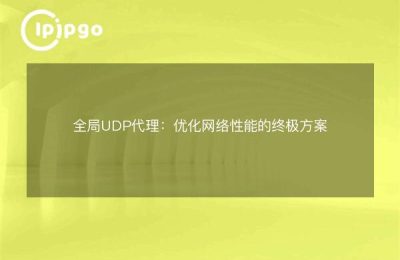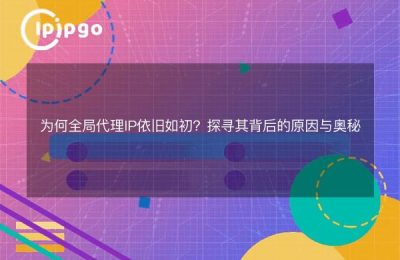Win10 Global Proxy Setup Step by Step: The Secret Weapon That Lets You Swim the Web
Hey, dear guys, do you have some troubles? For example, if you want to watch a domestic movie, play a game of being for a while, or open a restricted website, but you always encounter the headache of network blocking. Don't worry, today I will teach you a secret weapon that allows you to swim in the network - Win10 Global Proxy Settings, let's get rid of the bondage together and go to freedom!
I. Problems encountered: what the hell is a cyberblock?
While we enjoy the convenience brought by the Internet, we also inevitably encounter the trouble of network blocking. Network blocking, as the name suggests, is the blocking of certain websites, applications or services so that we cannot access them normally. This is mainly due to the policy restrictions of some countries or regions, the censorship of the organization or the restriction of the agreement and so on.
Of course, it is also possible that you may have a cyberblock set up within your company, school or organization that restricts you from accessing certain websites or using certain services. For such cases, you may need to bypass the cyberblock in order to use the Internet unimpeded.
Second, Win10 global proxy settings: help you crack the network blocking magic weapon
Okay, let's get down to business - the steps to set up Win10 Global Proxy. Turn on your computer and come with me!
First of all, we need to find the Windows Settings (you can press the "Win" key on your keyboard and type "Settings" to find and click the gear icon!) Then in the Settings window, click on the "Network and Internet" option.
Next, on the "Network and Internet" page, we click on the "Proxies" option on the left. At this point, the "Proxy Servers" section will appear on the right, and we need to enable the "Use a manual proxy" option. Then, in the "HTTP Proxy" and "Secure HTTP Proxy" input boxes, fill in the IP address and port number of the proxy server.
Attention everyone, what is the proxy server address and port number here? This requires you to find a reliable paid proxy provider to get them, so that you can ensure that your internet connection is safe and secure oh! Well, yes, paying is the best way to ensure quality.
Next, we need to set up proxy server authentication. Click "Require password to use proxy server" and "Use the same proxy server for all protocols" so that we can use the same proxy server for all protocols. Of course, if you have special needs and don't want to use the same proxy server, then you can uncheck this option and configure each protocol separately.
Finally, click the "Save" button and close the settings window. Isn't it very simple? We have successfully completed the process of Win10 Global Proxy Settings, and now you can enjoy surfing the internet to your heart's content!
III. Concluding remarks
With Win10 global proxy settings, we can easily access blocked websites, apps and services to enjoy a freer internet experience. Of course, if you find it tedious to configure global proxy, you can try using proxy software such as ipipgo to provide a more convenient solution.
I hope the above introduction is helpful to you, if you still have other questions or better solutions, welcome to leave a message in the comments section, let's explore ways to make internet swimming easier! May you enjoy the charm of the Internet and swim in the online world!