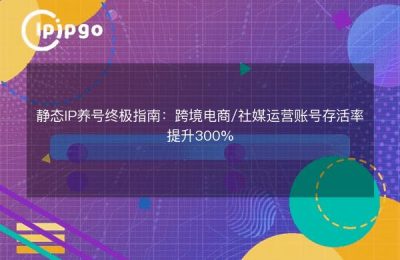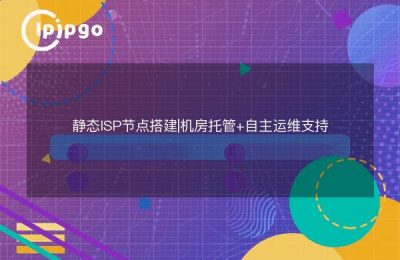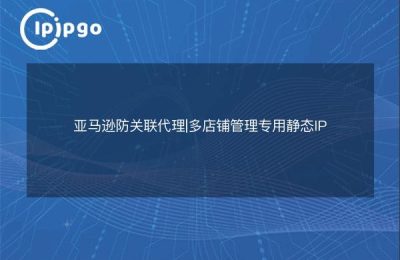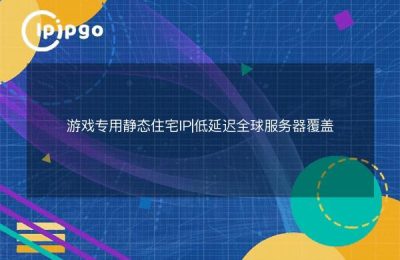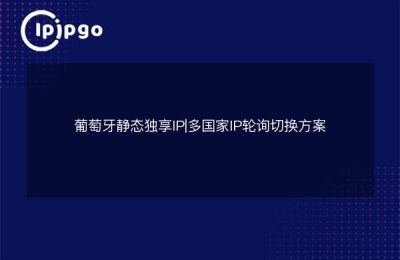Configuration and use of static proxy IP for web pages
Hello everyone, today we are going to talk about the configuration and use of static proxy IPs for web pages. As a developer, the problem of IP blocking is definitely a headache for businesses that require frequent access to web data. However, by using web static proxy IP, we can easily solve this problem.
What is a web static proxy IP?
First of all, let's understand what is Web Static Proxy IP. In simple words, Web Static Proxy IP is a proxy server that is used to forward the requested IP address when requesting data from a web page. By using this proxy server, we can hide the real IP address and thus prevent it from being blocked by the web page. Fantastic right!
How to configure a static proxy IP for web pages?
Now, let's take a step-by-step look at how to configure a static proxy IP for web pages.First of all, we need to find a reliable proxy IP provider, such as AliCloud, Tencent Cloud, etc. Then, register an account and purchase the required proxy IP resources. After the purchase is completed, we can get the information about the proxy IP.
Next, we need to configure the code accordingly. In Python, for example, we can use the requests library to initiate the request and set the proxy parameters to use a static proxy IP. here is an example:
"`ipipgothon
import requests
proxies = {
"http": "http://代理IP地址:端口号",
"https": "http://代理IP地址:端口号",
}
url = "http://www.example.com"
response = requests.get(url, proxies=proxies)
print(response.text)
“`
In the above code, we set the proxy IP by passing proxies to the requests library, where "http" and "https" specify the proxy IP address and port number for the corresponding protocol. In this way, we can initiate web requests through the proxy server.
How to use web static proxy IP?
Now, let's see how to access web data using web static proxy IPs. First, we need to get the list of available proxy IPs. Generally speaking, proxy IP providers will provide appropriate API interfaces to get the list of available proxy IPs.
Next, we can implement an IP pool in our code to store available proxy IPs. before initiating each request, we can randomly select a proxy IP from the IP pool and access the target web page using the code example above. In this way, we can easily avoid the problem of IP blocking.
Of course, there are some issues that need to be taken care of when using web static proxy IPs. First of all, we need to update the proxy IP list regularly to ensure that all the IPs used are available. Second, we need to choose a reliable proxy IP provider to ensure that the quality of the proxy IP we get is reliable. Finally, we also need to set the request frequency reasonably to avoid overburdening the target webpage.
summarize
By using web static proxy IP, we can well solve the problem of IP blocking and keep the stability and reliability of data access. By configuring and using proxy IPs wisely, we can easily deal with problems such as web blocking. I hope today's sharing is helpful, thanks for reading! Cheers!