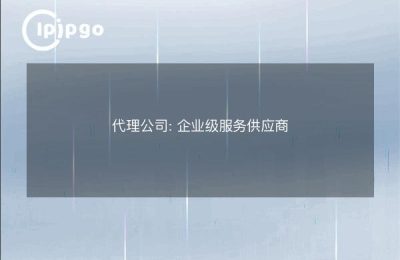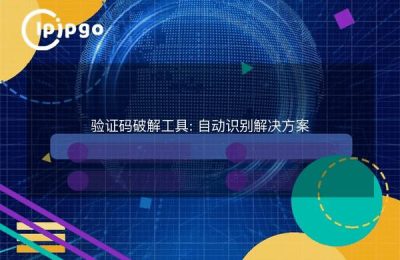Forward Proxy for nginx
In forward proxying, the client accesses resources on the Internet through a proxy server instead of directly. The forward proxy hides information about the real client and protects the client's privacy. Configuring forward proxies in nginx is very simple, just add the following configuration to the configuration file:
nginx
server {
listen 80; server_name proxy_server;
server_name proxy_server;
location / {
proxy_pass http://your_upstream_server;
}
}In the configuration above, we defined a proxy server that forwards all requests to upstream_server. this way, when a client accesses the proxy server, it is actually accessing upstream_server.
Difference between forward and reverse proxy in nginx
The difference between forward and reverse proxies is that the object of the proxy is different. In a forward proxy, the object of the proxy is the client; whereas in a reverse proxy, the object of the proxy is the server. Also, the forward proxy hides information about the client, while the reverse proxy hides information about the server.
Through the introduction of this article, I believe you have a clearer understanding of nginx forward proxy and reverse proxy. In practical applications, choose the appropriate proxy method according to the need, you can better protect the information security of the client and server.
I hope this article can help you to solve your questions about nginx forward proxy, and also bring help to your study and work in network proxy. If you still have any questions, please feel free to communicate with me to discuss.