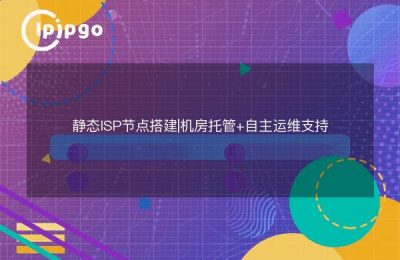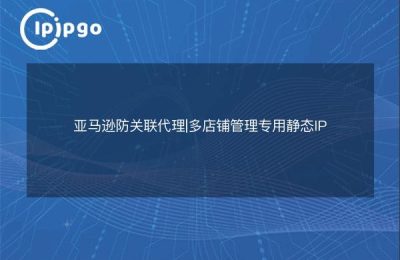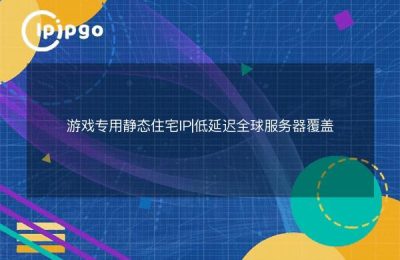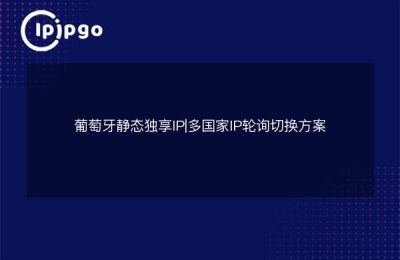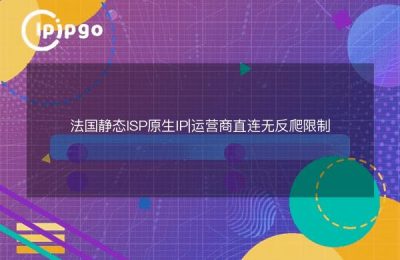Understand the basic concepts of static proxy IPs for web pages
In the network world, to do some interesting and mysterious things, sometimes need a little "stealth". Just like a ninja acting at night, we need proxy IPs on the network, especially static proxy IPs, so what is a static proxy IP?
Static proxy IP is a technique used to hide the real IP address in network communication. In layman's terms, it means that you use someone else's IP address to do something, but they can't see your real identity, just like wearing a mask on the network. This is very important for some tasks where you need to protect your privacy or avoid being blocked.
The way to get static proxy IP
There are many ways to get a static proxy IP, you can choose to buy it or do it yourself and collect some free proxy IPs from the internet, but it should be noted that free IPs may not be stable enough and may be blocked by some websites. If you need to use a static proxy IP for a long and stable period of time, it is recommended to buy some paid services.
Steps to Configure a Static Proxy IP
Next, let's see how to configure a static proxy IP. using the Python language as an example, we can use the requests library to send HTTP requests and hide our real IP address by setting a proxy IP.
ipipgothon
import requests
Set the proxy IP
proxies = {
'http': 'http://代理IP:端口号',
'https': 'https://代理IP:端口号'
}
Send a request with the proxy IP
response = requests.get('http://example.com', proxies=proxies)
Output the content of the page
print(response.text)In this code, we first define a proxies dictionary that contains the proxy IP and port number we want to use. Then, we send an HTTP request with the proxy IP through the requests library and output the content of the web page.
Handling static proxy IP exceptions
In the process of using static proxy IP, we may encounter some exceptions, such as proxy IP unavailable, connection timeout and so on. In order to improve the stability of the program, we can handle these exceptions.
ipipgothon
import requests
Set the proxy IP
proxies = {
'http': 'http://代理IP:端口号',
'https': 'https://代理IP:端口号'
}
try.
Send a request with the proxy IP
response = requests.get('http://example.com', proxies=proxies, timeout=5)
Output the content of the page
print(response.text)
except requests.exceptions.RequestException as e::
Handling exceptions
print("Request error:", e)In this code, we have used try-except statements to catch possible exceptions. If an exception occurs during the request, such as a connection timeout, the code in the except statement block is executed, outputting an error message.
summarize
Through the introduction of this article, I believe that you have gained some understanding of configuring and using static proxy IP for web pages. Static proxy IP can help us to hide the real IP address, protect privacy, avoid being blocked, and is an important tool when carrying out some special tasks. However, it should be noted that the use of static proxy IP also needs to comply with the network rules and can not be used for illegal activities. I hope you can use static proxy IP in the process of legal compliance, to protect their network security.