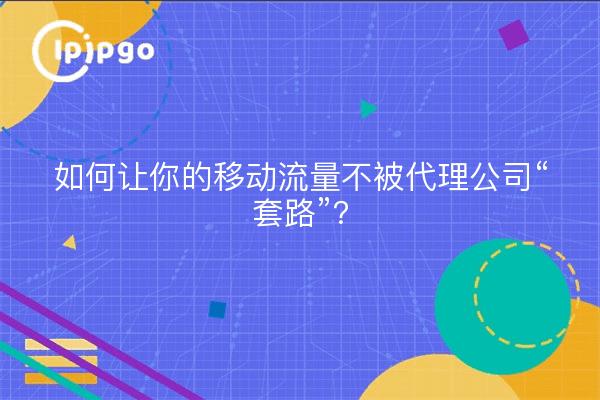
In today's society, mobile traffic can be an integral part of life for us. Monthly traffic consumption has become an important item in our cell phone bill. If you are a user who loves surfing on the Internet, you may have long realized that some apps or websites automatically pop up advertisements which consume your precious traffic and often seem to be overwhelming. At this time, you may have thought of using proxy software to block these annoying ads, but you don't know how to change http proxy for mobile traffic effectively. Don't worry, this article will teach you how to bypass these traffic "tricks" in a humorous tone.
I. From getting started to giving up, the anti-set game starts now!
First of all, we need to make it clear that an HTTP proxy is actually a server that acts as a "forwarder" between you and the Internet. When your phone has an HTTP proxy enabled, web requests are first sent to the proxy server, which then forwards them to the real server. Therefore, we just need to find the location of this proxy server and change it to the one we need to effectively block ads.
So, let's see how to change the HTTP proxy in mobile traffic. First of all, we need to determine the operating system of the phone, because for different operating systems, the method of changing the HTTP proxy is different. I will introduce the following two operating systems, iOS and Android, as an example, so let's get into the game of anti-proxy right away!
Second, avoid the advertisement army, iOS system is unobstructed!
1. First, open your phone's "Settings" menu, find the "Wireless LAN" option and click on it.
2. In "Wireless LAN", find the name of the Wi-Fi you are connected to and click the "i" icon next to it.
3. On the Wi-Fi details page, you will see an option called "HTTP Proxy", click on it.
4. On the HTTP Proxy page, we can select either "Automatic" or "Manual" mode. For us, the automatic mode is not suitable because it will only select the default proxy server. So, we choose "Manual" mode.
5. In manual mode, we need to enter the address and port of the proxy server we want to change. This address and port can be provided by the proxy software, you just need to fill them into the corresponding boxes. It is worth noting that after filling in the address and port, remember to click the "Save" button on the top right corner of the page to save your changes.
6. At this point, you have successfully changed the HTTP proxy for iOS. You will find that no more ads dare to jump out and "trap" you!
Third, in the guise of Android Superman, to advertise a "Jedi counterattack"!
I believe that many users use Android phones, so how do we change the HTTP proxy for mobile traffic? Don't worry, baby I have a way!
1. First, open your phone's "Settings" menu, find the "Wi-Fi" option, and click on it.
2. On the Wi-Fi page, find the name of the Wi-Fi you are connected to and long press on that Wi-Fi name, a menu will pop up.
3. In the pop-up menu, select the "Modify Network" option. This step is very critical, be sure to long press, do not press the wrong!
4. On the next page, we can see a switch called "Show advanced options". Click on the switch to display the advanced options.
5. And find the "Proxy" option in the list of advanced options and click on it.
6. On the Proxy page, select the "Manual" mode and enter the address and port of the proxy server we need. Again, this information can be provided by the proxy software by filling in the appropriate boxes.
7. Finally, don't forget to click on the "Save" button in the upper right corner of the page to complete our anti-trick operation.
Fourth, the code master, do it yourself, rich in food and drink, a unification of the world!
In addition to using the settings that come with the system to make changes, we can also programmatically change the HTTP proxy for mobile traffic. As long as you are a master of code, you can do it yourself!
For iOS, you can write code using Objective-C or Swift to change the HTTP proxy by setting the proxy property of NSURLRequest. For Android, you can write code in Java or Kotlin to change the HTTP proxy by setting the proxy property of HttpURLConnection.
Of course, this is only one of the ways, there are many other programming methods that can be implemented to change the HTTP proxy. And these coding methods can do much more than just changing the HTTP proxy, they can also perform many other network operations. Imagine writing code that is not just anti-proxy, but also gives you the freedom to control the web world, doesn't that make you want to do it?
Summary:
In this article, we learn how to change the HTTP proxy for mobile traffic, easily eliminating the advertising "trap" for our traffic. Whether you are an iOS or Android user, you can achieve this through simple settings. For coders, it's possible to program your way to complete control of your online world.
So, in the face of those advertisements that think they are a "set-up", we seem to become Superman, and everything is under our control. Let's put on the "villain helmet" in the network to protect our precious traffic! May you have a smooth flow in the online world, and stay away from the traffic "ruse"!








