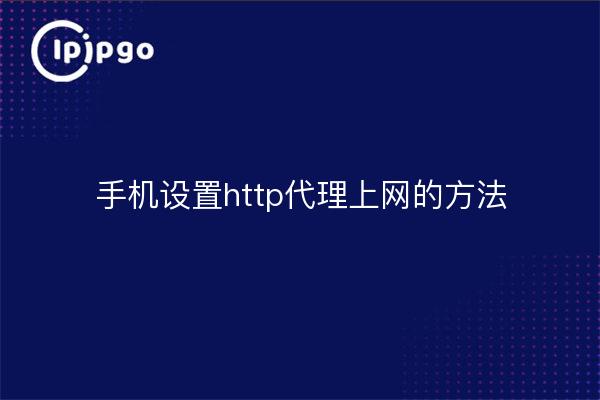
Let's start by understanding http proxies and getting on the web
Hello everyone, today we are going to talk about setting up http proxy to access the Internet on your cell phone. Before we introduce the specific method, let's first understand what is http proxy and get on the Internet.
An Http proxy is a service that can forward requests and receive responses. In other words, we can use http proxy to help us request resources on the network and return the response to us. This kind of service is widely used in our daily life, which can effectively help us access some blocked websites or bypass some restrictive settings.
And going to an Internet café was a very popular place many years ago, where people could use public computers and networks to surf the Internet for a certain fee per hour. Internet cafes provide people with the convenience of accessing the Internet, but there are also some safety hazards.
What are the benefits of setting up http proxy internet access on my cell phone?
There are many benefits of setting up a cell phone http proxy to access the Internet, let's talk about them in detail below.
1. One-click access to domestic resources
As we all know, the website resources of some countries or regions may be subject to some restrictions and cannot be accessed directly. However, by setting up http proxy, we can disguise ourselves as IP addresses from other regions to access these blocked websites and enjoy the domestic resources.
2. Increasing network speeds
Sometimes, we may encounter slow network when we use our cell phone to surf the Internet, which may be due to network congestion or carrier's limitation. And by setting up an http proxy, we can choose a faster node, thus increasing the speed of the internet and making our internet experience smoother.
3. Enhancing cybersecurity
In the public network environment, our personal information is easy to be attacked or stolen. And by setting up http proxy, we can transmit data through a proxy server, which is equivalent to an additional barrier between us and the target website, and can effectively protect our privacy and security.
How exactly do I set up a cell phone http proxy to access the Internet?
Now let's talk about how to specifically set up a cell phone http proxy to access the Internet.
1. Open the phone settings
First of all, open the settings interface of your phone, you can usually find the settings icon in the list of applications.
2. Access to network settings
In the phone settings interface, find and click on the "Network Settings" option to enter the network settings page.
3. Access to proxy settings
On the Network Settings page, locate and click on the "Proxy Settings" option to enter the Proxy Settings page.
4. Turn on the proxy switch
On the Proxy Settings page, locate and click the "Proxy Switch" option to turn on the proxy switch.
5. Enter the proxy server address and port
In the proxy settings page, there is a "Proxy Server" option and a "Port" option, you need to enter the address and port of the proxy server. You need to enter the address and port of the proxy server. When using http proxy to surf the internet, we can get the address and port from some websites that provide proxy server service.
6. Saving of settings
After entering the proxy server address and port, click the "Save" button to save the settings.
Some Frequently Asked Questions
In the process of setting up a cell phone http proxy to access the Internet, you may encounter some problems. Here we answer some common questions.
1. Network settings not found
If you can't find the "Network Settings" option in your phone's settings interface, it may be because the settings interface is different for different brands of cell phones, and you can find the specific settings path in your phone's user manual or on the official website.
2. Proxy server connection failure
Sometimes, we set the proxy server address and port, but the connection fails when we connect. This may be because the proxy server is currently unavailable or incorrectly set. You can try to replace the proxy server with another one or consult the relevant technician to help solve the problem.
3. Internet speeds have slowed down.
There are times when we set up an http proxy to access the Internet, only to find that the speed of the Internet has slowed down. This may be due to the slower proxy server selected, or the delay caused by the distance between the location of the proxy server and the location of the target website. You can try to switch to another proxy server or choose a closer node to improve the internet speed.
summarize
Through the above introduction, we have learned what is http proxy and Internet café, as well as the benefits and specific methods of setting up a cell phone http proxy to access the Internet. We hope that you can flexibly use this knowledge when needed and enjoy a better Internet experience.
I hope this article was helpful and thank you for reading!








