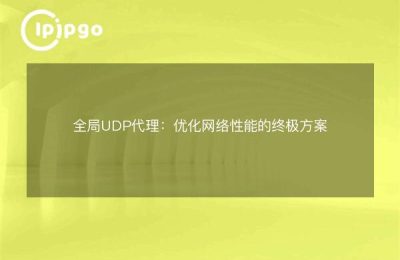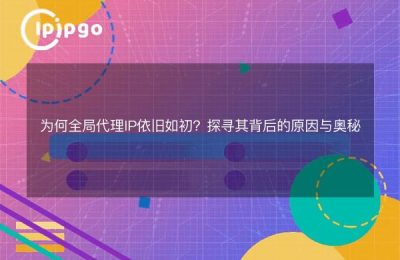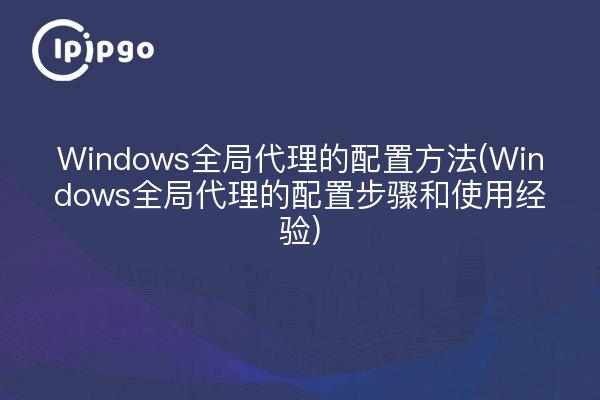
Comment configurer le proxy global de Windows
Dans le système Windows, la configuration d'un proxy global peut aider les utilisateurs à réaliser un transfert proxy unifié des demandes de réseau, à protéger les informations privées, à accélérer la vitesse d'accès et à obtenir d'autres effets. Les étapes suivantes permettent de configurer le proxy global de Windows :
1) Ouvrez le panneau de configuration et sélectionnez l'option "Réseau et Internet" ;
2) Cliquez sur "Options Internet" et sélectionnez l'onglet "Connexions" dans la fenêtre contextuelle ;
3) Cliquez sur "Paramètres LAN", cochez "Utiliser le script de configuration automatique" et indiquez l'adresse du serveur proxy dans le champ d'adresse ;
4) Cliquez sur OK pour enregistrer les paramètres et terminer la configuration globale du proxy.
Étapes de configuration et expérience avec les agents globaux Windows
Une fois la configuration terminée, les utilisateurs peuvent profiter de la commodité et de la protection offertes par l'agent global dans le système Windows. En outre, voici quelques suggestions et expériences d'utilisation de l'agent global de Windows :
1) Vérifier les paramètres du proxy : une fois la configuration terminée, veillez à ouvrir le site web de vérification du proxy dans votre navigateur pour confirmer que le serveur proxy est bien en place ;
2. faire attention à la sécurité du proxy : choisir des serveurs proxy de haute qualité et de bonne réputation afin d'éviter les fuites d'informations et les problèmes de sécurité du réseau causés par une mauvaise utilisation des proxys ;
3) Traitement rapide des problèmes : si vous rencontrez un accès anormal au réseau ou des serveurs mandataires instables au cours de l'utilisation, il est recommandé d'ajuster les paramètres du serveur mandataire ou de le remplacer en temps utile ;
4) Attention à la protection de la vie privée : lors de l'utilisation de l'agent global, vous devez toujours veiller à la protection de la vie privée, faire attention à la saisie des informations personnelles sensibles, afin d'éviter la fuite d'informations personnelles due à un agent inapproprié.
Grâce aux méthodes de configuration ci-dessus et à l'expérience acquise, je pense que les utilisateurs peuvent mieux configurer le proxy global dans le système Windows et profiter de la commodité et de la protection offertes par le proxy.