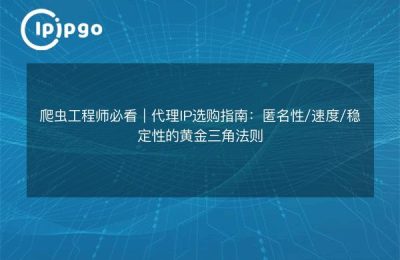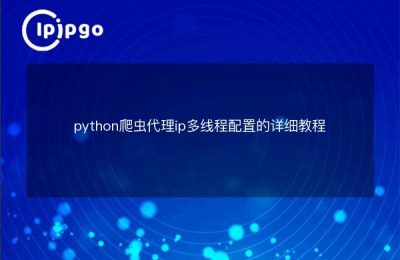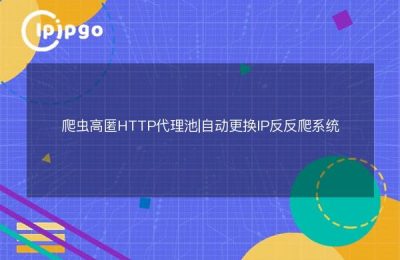在使用Python进行网络爬虫时,代理是一个非常重要的工具。它不仅可以帮助你绕过IP封禁,还能提高爬虫的隐匿性。然而,很多人在使用代理时会遇到各种报错问题。本文将详细介绍如何解决Python爬虫代理报错的问题。
常见的代理报错类型
在使用代理进行爬虫时,常见的报错类型包括:
- 连接超时:代理服务器响应缓慢或不可达。
- 验证失败:代理服务器需要身份验证,但提供的凭证不正确。
- 代理不可用:代理服务器已下线或被封禁。
- SSL证书错误:代理服务器的SSL证书无效或不被信任。
如何配置Python爬虫使用代理
在Python中,常用的爬虫库包括requests和scrapy。下面分别介绍如何在这两个库中配置代理。
使用requests库配置代理
requests库是Python中最常用的HTTP请求库,配置代理非常简单。以下是一个示例:
import requests
proxies = {
"http": "http://username:password@proxy_ip:proxy_port",
"https": "http://username:password@proxy_ip:proxy_port",
}
try:
response = requests.get("http://example.com", proxies=proxies, timeout=10)
print(response.text)
except requests.exceptions.ProxyError:
print("代理错误")
except requests.exceptions.Timeout:
print("请求超时")
except requests.exceptions.RequestException as e:
print(f"请求异常: {e}")在这个示例中,我们设置了http和https的代理,并使用try-except块捕获可能的异常。
使用scrapy库配置代理
scrapy是一个功能强大的爬虫框架,配置代理稍微复杂一些。以下是一个示例:
import scrapy
class MySpider(scrapy.Spider):
name = "my_spider"
start_urls = ["http://example.com"]
def start_requests(self):
for url in self.start_urls:
yield scrapy.Request(url, callback=self.parse, errback=self.errback, meta={
'proxy': 'http://username:password@proxy_ip:proxy_port'
})
def parse(self, response):
self.log(f"响应内容: {response.text}")
def errback(self, failure):
self.log(f"请求失败: {failure.value}")在这个示例中,我们在meta参数中设置了代理信息,并定义了一个errback方法来处理请求失败的情况。
解决代理报错的方法
当遇到代理报错时,可以尝试以下几种解决方法:
1. 更换代理
代理服务器的质量参差不齐,某些代理可能已经失效或被封禁。尝试更换不同的代理,直到找到一个可用的。
2. 增加超时时间
某些代理服务器响应较慢,可以尝试增加超时时间。例如,在requests库中:
response = requests.get("http://example.com", proxies=proxies, timeout=20)
3. 使用带有身份验证的代理
某些高质量的代理服务需要身份验证。确保你提供了正确的用户名和密码:
proxies = {
"http": "http://username:password@proxy_ip:proxy_port",
"https": "http://username:password@proxy_ip:proxy_port",
}
4. 处理SSL证书错误
如果遇到SSL证书错误,可以尝试禁用SSL验证。但要注意,这可能会降低安全性:
response = requests.get("https://example.com", proxies=proxies, verify=False)
总结
使用代理进行Python爬虫时,难免会遇到各种报错问题。通过更换代理、调整超时时间、使用带有身份验证的代理以及处理SSL证书错误,可以有效解决大部分问题。希望本文能帮助你更好地理解和解决Python爬虫代理报错的问题。
代理IP不仅可以提高爬虫的隐匿性,还能帮助你绕过IP封禁和地理限制。选择合适的代理IP产品,将为你的爬虫项目带来更多的便利和保障。